
In 2024, the EdTech industry grew due to restrictions the pandemic forced the world to put into place. Schools in 90% of countries have installed digital or broadcast-based policies for children’s education. Universities and other higher education facilities did the same, started using learning management systems (LMS), Zoom, and Skype for calls, visualization tools, and every other technology they’ve considered useful and had the means to adopt. HolonIQ’s EdTech funding report, which was released this June, showed: in 2024, startups in the industry got $10B. That’s the highest midyear investment EdTech has ever seen.
Of course, with switching education to online, educators had to think about the ways to assess students — which this article will talk about.
What is a Student Assessment?
Assessment is a process of systematic evaluation of the student’s knowledge; analysis of how well they are progressing in their education. When learning became remote, it created new challenges for students’ motivation, engagement, and knowledge retention. Isolation, disruption of almost every process around them, very real health threat, and stress caused by those pressured students to start disengaging. Educators had to prevent that and adapt their assessment methods to remote-based learning to keep tabs on students’ progress — through their university’s learning management software, Skype, or other educational apps on Diversido.io. Let’s take a look at how they were — and are — doing it.
1. Online Quizzes Assessment
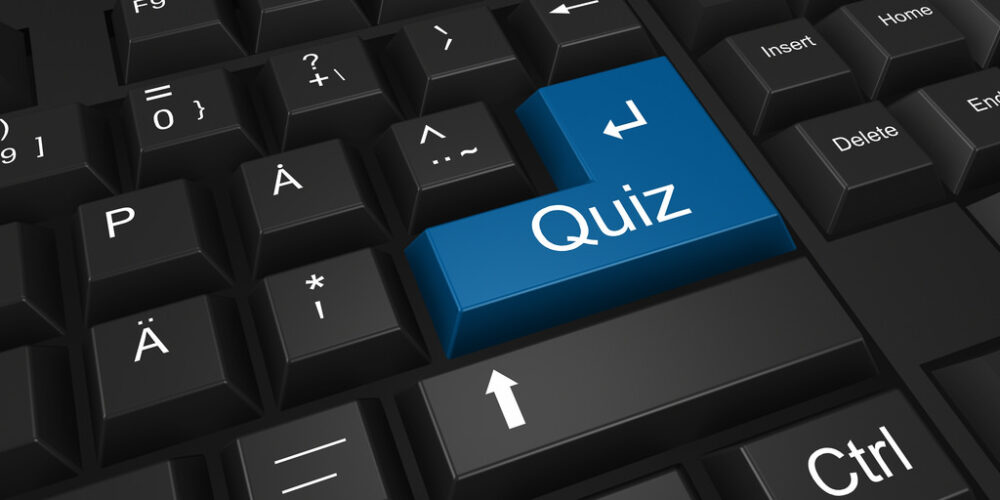
Quizzes are ideal for stimulating students and keeping their attention in check. They’re fun to participate in, engaging, and competitive. Quizzes also:
- help evaluate students’ understanding of a topic before it’s introduced. Using quiz results, educators can adjust the lesson plan to bridge the discovered knowledge gaps and address common misconceptions about the topic. (It’s best not to grade these.)
- are great for brief post-lesson checks. These help track students’ short-term memory retention and engagement levels. They also are a huge help in starting the conversation about things students didn’t get.
- a measure of students’ progress at the end of each learning module.
Quizzes are super easy to adapt to digital. Within e-learning software, they become a quick and easy way to measure students’ progress at scale. Results of regular quizzes can show students’ learning dynamics: they are basically tests. With free online tools, educators make these tests fun and interactive; add video and pictures; use different types of questions (open questions, questions with one and multiple choices).
2. Dialogue Simulation Assessment

Dialogue simulation is an exercise that helps create a conversation on any topic in virtual settings. With it, students can master the communication skills required for certain situations in a low-risk environment. It might be a lawyer’s performance in the court, conversation with a patient, negotiation with a person with opposite views, etc.
Modeling dialogues, instructional designers set challenges and obstacles students then address and overcome. Then, educators check students’ ability to make decisions and predict the long-term consequences of their choices. It’s an efficient practice for learning topics that are heavy with information — like international laws and regulations. Dialogue simulations allow students to practice applying the weight of theory in real life.
Dialogue simulations are also useful for people who’re learning languages. Combined with natural speech processing, EdTech tools that employ this technique help students correct their pronunciation, memorize the way native speakers carry out the conversations, and so on.
3. Drag-and-drop activities

Drag-and-drop tools are good for evaluating students’ ability to cluster, divide information, and establish links between different pieces of it.
There are lots of free templates that help create drag and drop tests. Within EdTech, educators can combine drag-and-drop activities with other assessment methods. They’re compatible with simulations, quizzes, time-sensitive tests, etc.
4. Online surveys

Surveys are a way for educators to get students’ feedback on the learning processes and materials. It’s best to conduct them often — especially if an organization has just recently started transitioning to remote-based learning or plans to improve the way they do distance education now.
Surveys help to understand if, for instance, students have bad quiz scores because they truly don’t get the topic — or the instructional materials or mechanics of the quiz aren’t understandable.
One of the studies on e-learning efficiency in higher education showed how important feedback gathering is — specifically for instructional design. Lots of students said going online helped them improve: mock exams prepared them for real exams, quizzes were interesting and engaging — but staff’s preparedness to carry out a digital assessment wasn’t enough.
Final thoughts
Higher education needed to process a decade of technological progress during last year, and they’re still transforming. While some institutions think about implementing AI-driven teaching assistants and automating transcript requests and other document-related processes, others struggle to teach educators to use Zoom. No wonder: while other conservative industries like healthcare and finance have been motivated to move to digital because of customer demand, education hasn’t been — until COVID-19.
Right now, the industry can continue adapting to new demands from students — now that they’ve felt the flexibility and time-saving remote learning provides, they do want to have an option to study from home some days; besides, it’s still not safe. Or, education can choose to come back to exclusively real-life settings.
For companies that want to catch the rising tide of EdTech and start developing software for universities: lots of studies about student’s satisfaction with e-learning solutions are being conducted right now (e.g., this one). Use them to hypothesize how you can deliver value both to students’ expectations (they want to get notified about announcements, but only the ones that are relevant for their studies; they want to interact with their peers within the software) and to educators’ lack of proficiency (the software needs to be familiar and accessible).
Alternatively, start with elements of the learning that the university would want to recreate in digital — for instance, student assessment tools that are described here.
Both options are a solid ground to start conceptualizing your idea, choosing a niche within EdTech, and thinking about the challenges you need to go through. Also, watch Chair on Netflix. That’ll give you a good idea of what you’re going to deal with and you’ll know how many digital solutions people in universities are using (spoiler: very few.)








