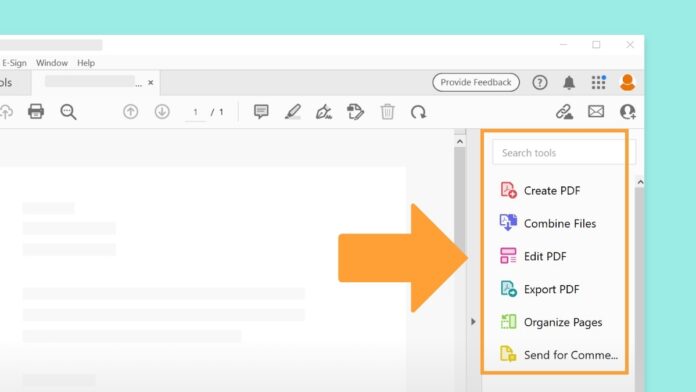
PDFs, or Portable Document Format files, have become an integral part of our digital lives. From reading e-books to reviewing important documents, we encounter PDFs daily. To make the most of your PDF experience, it’s crucial to choose the right PDF viewer.
In this comparative analysis, we’ll explore the landscape of PDF viewers to help you make an informed decision. Whether you’re looking for a simple reader or a powerful editor, we’ve got you covered.
The PDF Viewer Dilemma: Finding the Perfect Fit
Selecting the ideal PDF viewer can be a daunting task due to the myriad of options available. Some users simply need a PDF reader to view documents, while others require advanced editing capabilities.
Additionally, the rise of cloud storage services like Google Drive has introduced new considerations, such as online PDF viewing and editing. To navigate this dilemma effectively, let’s compare various PDF viewers and their features.
Comparing PDF Viewers: Making an Informed Decision
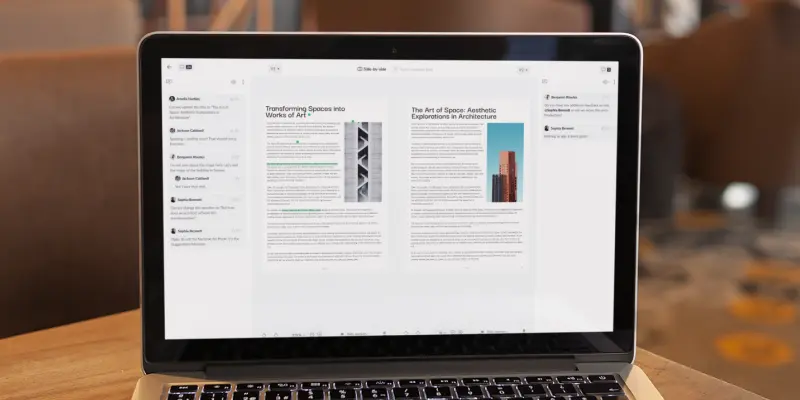
One of the most popular PDF viewers is Adobe Acrobat Reader. It’s a versatile choice for viewing PDFs and offers essential editing features. However, the free version has limitations, and to unlock its full potential, you need a subscription.
Another prominent option is Foxit Reader, known for its speed and small file size. It offers basic editing capabilities and works well for most users. For those seeking online accessibility, Google Drive’s built-in PDF viewer is a convenient choice, allowing you to view and edit PDFs directly in the cloud.
Viewing PDFs Made Easy: A Comprehensive Analysis of Viewer Options
When it comes to simplicity and ease of use, Lumin stands out. It’s a user-friendly online PDF viewer and editor that can be accessed from any device with an internet connection. Lumin on Google Drive offers a seamless experience, allowing you to edit PDFs stored in your drive effortlessly.
For Android users, Adobe Acrobat Reader and Foxit Reader have mobile versions, providing on-the-go access to your PDFs. These apps offer features like annotation, highlighting, and even the ability to fill out forms.
Navigating the PDF Viewer Landscape: A Comparative Study
If you’re looking for more advanced editing capabilities, consider Adobe Acrobat Pro DC. It’s the premium version of Acrobat Reader, offering features like text and image editing, PDF merging, and more. However, this comes at a cost, making it suitable for professionals or heavy PDF users.
FineReader is another notable option, especially for those who need OCR (Optical Character Recognition) capabilities. It can convert scanned documents into editable text, making it a valuable tool for digitizing paper-based content.
When deciding on the best PDF viewer for your needs, understanding the importance of being able to add or remove PDF pages is a crucial factor to consider, as explained in the related article.
The Quest for the Ideal PDF Viewer: Features and Functionality Compared

To decide which PDF viewer is right for you, consider your specific needs. If you frequently edit PDFs, Adobe Acrobat Pro DC or FineReader are solid choices. Meanwhile, casual users may find Foxit Reader or Google Drive’s built-in viewer sufficient for their needs.
From Readers to Editors: Evaluating PDF Viewer Capabilities
When it comes to editing PDFs, Adobe Acrobat Pro DC, and FineReader are leaders in the field. These tools offer a wide range of editing options, from text and image manipulation to advanced document management features. They can save you time and effort when working with PDFs, especially for tasks like redaction, watermarking, and page extraction.
Seeing is Believing: Choosing the Best PDF Viewer for Your Needs
Ultimately, the best PDF viewer for you depends on your requirements. If you mainly need a PDF reader, the free versions of Adobe Acrobat Reader or Foxit Reader will suffice. For cloud-based convenience, Google Drive’s PDF viewer is a solid choice.
If you frequently edit PDFs, investing in Adobe Acrobat Pro DC or FineReader may be worthwhile. These premium options offer advanced features that can streamline your PDF-related tasks.
In the world of PDF documents, understanding the realities and misconceptions about this format is crucial when selecting the ideal PDF viewer, as discussed in the related article.
Beyond the Basics: A Detailed Look at PDF Viewer Options

While Adobe and Foxit dominate the PDF viewer market, other alternatives like SumatraPDF and PDF-XChange Viewer are worth exploring. These lightweight viewers are known for their speed and resource efficiency, making them suitable for older computers or users who prefer a snappy performance.
Empower Your PDF Experience: Selecting the Right Viewer
In the end, selecting the right PDF viewer comes down to your individual preferences and needs. Consider the features that matter most to you, whether it’s basic viewing, editing capabilities, or cloud integration. Don’t forget to explore user reviews and try out free versions before committing to a premium option.
In today’s digital landscape, understanding the enduring relevance of PDF technology is crucial when you’re tasked with selecting the ideal PDF viewer, as discussed in the comparative analysis article.
Viewer Wars: A Head-to-Head Comparison of PDF Viewer Software
In the battle of PDF viewers, there’s no one-size-fits-all solution. Adobe Acrobat Reader and Foxit Reader excel in basic functionality, while Adobe Acrobat Pro DC and FineReader cater to power users. Google Drive’s PDF viewer offers cloud convenience, and Lumin is an excellent, accessible online option.
When comparing PDF viewers, it’s essential to consider their compatibility with converting PDF files to JPG, a feature explored in-depth in the related article.
In conclusion, selecting the right PDF viewer depends on your unique needs and preferences. Evaluate factors like ease of use, editing capabilities, and cloud integration to enhance your PDF experience. Whether you require basic viewing or extensive editing, there’s a PDF viewer tailored to your requirements.








