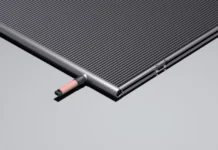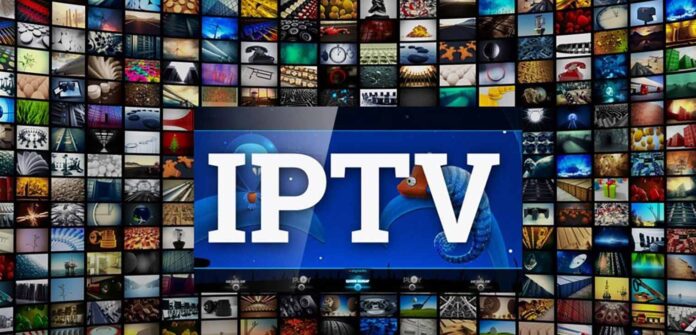
IPTV is a fantastic option for watching TV channels, movies, and shows worldwide. However, nothing kills the enjoyment like buffering issues. If you’ve been through it, you know how frustrating it gets. Whether you’re watching a live event or catching up on a show, a smooth stream is what you expect.
I’ve been through the process of tweaking my IPTV setup to eliminate any streaming problems. Let me share with you the most effective ways to ensure you avoid buffering issues altogether.
Key Points:
- Get the right IPTV provider.
- Upgrade your internet connection.
- Optimize your device and router settings.
- Use wired connections.
- Check and update IPTV software.
- Choose the right streaming device.
- Optimize data usage and resolution settings.
Choose the Right IPTV Provider

First and foremost, ensure you’re using a reliable IPTV service. Not all providers deliver the same level of quality. The provider you choose directly impacts your streaming experience. A top IPTV provider offers stable servers, a wide selection of channels, and reliable customer support. One key factor is uptime—look for a provider with a near-perfect uptime guarantee. This ensures your service is available without interruption.
Another important feature is the variety of channels and content offered. The best providers offer thousands of channels, including international options, sports, movies, and series. High-quality picture resolution is also essential, with many offering HD or even 4K streaming for a premium viewing experience.
Finally, customer support plays a big role. You need a provider with responsive and knowledgeable support available 24/7. A good trial period is another plus, as it allows you to test the service before committing. Combining all these factors makes a provider stand out and ensures you get the best IPTV experience.
I recommend checking out the Sverige IP TV, a top-tier service offering channels and movies from across the globe. They offer a fantastic selection of over 20,000 channels and a 99.9% uptime, which already puts you ahead of buffering problems. Quality starts at the source, and your provider matters.
Upgrade Your Internet Connection
Your internet speed directly affects your streaming experience. Many people underestimate how much bandwidth streaming requires, especially in HD or 4K. If your connection struggles to handle higher bitrates, you’ll experience buffering. For an optimal experience, ensure your internet speed is at least 10 Mbps for HD and at least 25 Mbps for 4K. If you share your connection with others, you might need even higher speeds.
Optimize Device and Router Settings

Another major factor causing issues can be your device or router setup. If you’re streaming over Wi-Fi, check your router’s placement. It should be central in your home to avoid weak signals. Walls and other physical barriers weaken the signal, leading to connection drops. Also, many routers offer Quality of Service (QoS) settings that prioritize streaming traffic. You should enable this feature for smoother performance.
Wired Connections Over Wi-Fi
Though Wi-Fi is convenient, it can be unstable, especially for streaming services. Wired connections via Ethernet cables guarantee a stable connection. When setting up your IPTV, always try to connect directly to your router with an Ethernet cable. This will minimize drops or slowdowns caused by wireless interference. If you can’t go wired, then at least ensure your Wi-Fi network uses the 5GHz band rather than 2.4GHz. It’s faster and less crowded.
Check and Update IPTV Software
Outdated software can cause streaming issues. Your IPTV service might offer updates that improve performance or fix bugs. Don’t ignore them. If your setup is managed through a streaming box or smart TV, check their firmware and app versions. Regular updates can boost the overall experience and reduce potential hiccups.
Choose the Right Streaming Device

Smart TVs, streaming sticks, or boxes each have different levels of processing power and network support. If your device can’t handle 4K resolution or has an older Wi-Fi chip, you’ll face interruptions. Consider upgrading to a newer streaming device with stronger network capabilities. Devices such as the Nvidia Shield or Amazon Fire Stick 4K work well with IPTV setups.
Optimize Data Usage and Resolution
Sometimes, the problem isn’t your internet or device—it’s your streaming quality settings. If your connection can’t handle 4K, lower the resolution to 1080p or even 720p. High resolutions require high bandwidth, and adjusting the resolution can reduce buffering. Also, consider adjusting the bitrate settings on your IPTV app. A lower bitrate can often mean a smoother stream without noticeable drops in quality.
Clear Cache and Close Background Apps
If you’re using a mobile device, streaming stick, or even a smart TV, ensure the cache is regularly cleared. Background apps can also hog resources. Closing unused apps and clearing space on your device helps it focus entirely on your stream. It’s a simple but effective way to ensure a smoother performance.
Restart Your Router and Devices
Sometimes, the simplest fix works best. Restarting your router or your streaming device can resolve connectivity problems. Regular reboots clear the cache and refresh your connection. You’ll be surprised how often this can fix ongoing issues. I recommend doing this at least once a week to keep everything running smoothly.
Use a VPN If Necessary

In some cases, internet service providers throttle streaming services. If you suspect this, use a VPN to bypass bandwidth throttling. Many IPTV users find this greatly improves their streaming experience. However, ensure your VPN provider has fast servers. A slow VPN will just add to the problem instead of solving it.
Monitor Network Traffic
Lastly, if others in your household are using the internet for heavy activities, such as gaming or downloading large files, it can affect your IPTV performance. You might want to monitor the traffic on your network. If your router allows bandwidth control, you can prioritize your IPTV setup over other devices.
Conclusion
Buffering issues can be incredibly frustrating, but they are not insurmountable. With the right steps, you can improve your IPTV setup and enjoy a seamless streaming experience. Start by choosing a reliable IPTV provider, such as Sverige IPTV, and make sure your internet connection and hardware can support your needs. Optimize your settings, use wired connections where possible, and stay on top of software updates. Small adjustments can make a huge difference.
By following the advice in this article, you can resolve buffering issues and enjoy uninterrupted entertainment.