
If you are looking for a computer headset with a microphone, there are many different options to choose from. You can find headsets with microphones that are designed for gaming, VOIP, or even just general use. No matter what your needs are, there is likely a computer headset with a microphone out there that will suit your needs.
How computer headsets with microphone work
A headset is headphones with a microphone attached. They are often used in call centers and by gamers. Headset microphones are usually boom style, meaning that they have a long, flexible arm that can be positioned to pick up sound from the user’s mouth. The headset itself sits on top of the head, and the earpieces cup over the ears.
The way a headset microphone picks up sound is quite simple. The microphone is usually a condenser type, which means that it has two plates that vibrate when sound waves hit them. These vibrations are then turned into electrical signals that can be amplified and sent to a speaker or recording device.
Headset microphones can be either omnidirectional or unidirectional. Omnidirectional microphones pick up sound from all directions, while unidirectional microphones only pick up sound from one direction. This makes unidirectional headsets ideal for use in noisy environments since they will only pick up the user’s voice and not any background noise.
Most computer headsets have both an audio input and an audio output jack. The input jack is used to connect the headset to the computer’s sound card, while the output jack is used to connect the headset to speakers or headphones.
For more information, you can check through this link, https://www.razer.com/technology/hybrid-anc-active-noise-cancelling
Advantages of using a computer headset with a microphone
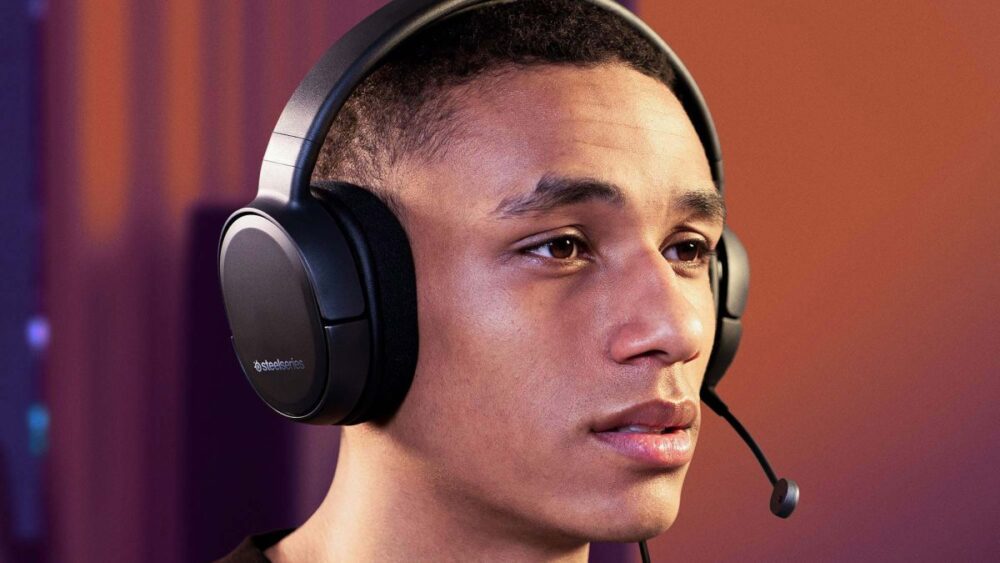
A headset with a microphone can be a great way to get the most out of your computer.
There are many advantages to using a headset with a microphone, including:
- Improved communication: A headset with a microphone can help you communicate more effectively with others on your computer. Whether you’re participating in an online meeting or conference call, or just chatting with friends and family, a headset can make it easier to be heard and understood.
- Hands-free operation: A headset frees up your hands so you can type or use your mouse while you talk. This can be especially useful if you need to take notes during a conversation or presentation.
- Enhanced privacy: If you need to discuss sensitive information, wearing a headset can help protect your privacy. Those around you won’t be able to overhear your conversation if you use a headset with an attached microphone.
- Clearer audio quality: Headset microphones are designed to pick up sound from directly in front of them, so you’ll typically enjoy better audio quality when using one compared to the built-in microphone on your computer or webcam. This can be especially important if you plan to record audio or video footage on your computer.
Disadvantages of using a computer headset with a microphone

There are a few disadvantages to using a computer headset with a microphone. One is that if you are not used to wearing headphones, they can be quite uncomfortable. Additionally, if you have long hair, it can get in the way of the microphone and cause static. Finally, if you wear glasses, the headsets can sometimes slip down and cause an annoying echo.
How to choose a computer headset with a microphone
If you’re planning on using your computer for gaming, VOIP calls, or other activities that require a microphone, you’ll need to invest in a good-quality headset. Here are a few things to keep in mind when choosing a headset with a microphone for your computer.
You’ll want to make sure that the headset is comfortable to wear. It’s important to try on different styles and find one that fits well and doesn’t cause any discomfort.
It’s also important to pay attention to sound quality. Make sure to test out the microphone and listen for background noise or static. You’ll want to choose a headset with clear sound quality so you can be heard clearly on calls or while gaming.
Finally, keep in mind the price when choosing a headset with a microphone for your computer. You can find good quality headsets at a variety of price points, so it’s important to find one that fits your budget.
By following these tips, you’ll be able to find the perfect headset with a microphone for your needs. With the right headset, you can enjoy clear sound quality and comfort while using your computer for all your favorite activities.








