
Any mobile app developer job demands teamwork. Working on a collaborative project, supporting an open-source community, or hiring a freelancer requires good communication, collaboration, and cooperation. The use of tools like real device clouds is essential for success. This post offers tips for working with other app developers.
Collaboration with other developers
-
Selecting appropriate tools
It is critical to get a consensus regarding the platforms and tools you will use to organize tasks, share code, and exchange feedback while collaborating with other app developers. For Automation testing of mobile apps, testers can use Appium or Espresso. Version control systems (like Git or SVN) are useful for tracking changes and combining code from different sources. Project management tools (like Trello or Jira) are useful for assigning tasks, setting deadlines, and tracking progress. Communication tools (like Slack or Zoom) are useful for chatting, calling, and sharing screens with collaborators. Code review tools (like GitHub or Bitbucket) are useful for commenting, suggesting, and approving code changes. Finally, testing and debugging solutions such as LambdaTest. It is an AI powered test orchestration platform that allows developers or testers to test their websites in over 3000+ test environments, including real device cloud it can help to launch and fix your app across platforms. These tools vary by project size and scope. You should choose tools that meet your project’s needs, tastes, and budget while making sure everyone is comfortable with them.
-
Setting up the process

Setting up the workflow and expectations for your project is a crucial first step in collaborating with other app developers. This includes outlining each developer’s duties and responsibilities as well as coding norms, standards, deliverables, milestones, feedback, and evaluation techniques. These elements must be precisely and consistently documented, communicated, and updated as needed. Workflow elements can include things like your app’s architecture and design (functionalities, features, user interface), coding style and format (naming, commenting rules, indentation), branching and merging strategy (main, feature, bug branches), testing and debugging procedure (unit, integration, acceptance tests), code review, and quality assurance standards (performance, code coverage, security standards). This workflow configuration will help you make sure that your project is efficient, consistent, and well-organized for all parties involved.
-
Effective communication
Working with other app developers requires having strong communication skills since they are essential for organizing tasks, resolving problems, and enhancing output. With your partners, you should communicate often, politely, and clearly. You should also use the appropriate channels and tools for the job at hand. Regular and open communication about your expectations, progress, and goals is essential for ensuring good communication. Additionally, ask thoughtful, considerate questions and offer constructive criticism. Use pull requests, commit messages, and comments to clearly and succinctly convey your intentions when sharing code updates and modifications. Finally, let your partners know about your availability and preferences while also being considerate of their schedules, time zones, and working styles. You can foster a sense of trust among your app developers and prevent miscommunications and mistakes by communicating well.
-
Acquiring knowledge from other people
You may improve your profession by learning new ideas, approaches, and insights by working with other app developers. Colleagues can benefit from your own expertise and criticism as you support their development. Asking for and listening to comments, examining and studying their code, design, and performance, seeking and providing assistance when faced with difficulties, and investigating new tools, technologies, and trends are all important ways to learn from others.
-
Honoring the accomplishments
The last stage in collaborating with other app developers is to acknowledge and appreciate your project’s accomplishments. Along with acknowledging the worth and influence of your software, you should also acknowledge the contributions, efforts, and abilities of each developer. It’s also critical to reflect on and assess the project’s advantages and disadvantages, as well as to pinpoint any lessons learned and areas that could use improvement. To celebrate, you can share and exhibit your app with your target audience, stakeholders, and peers, collect their feedback, reviews, and ratings. In addition, you ought to express your gratitude and provide incentives to developers. In addition, evaluate and assess how your app’s performance metrics and results stack up against objectives, benchmarks, and expectations. Finally, talk about and record the issues, fixes, and best practices for your app so that you can share them with the community and other developers. You may show app developers how good their work is while also boosting their morale, motivation, and happiness by recognizing their accomplishments in this way.
Use of Frameworks and Libraries

Frameworks and libraries help mobile app developers write faster, make their apps more helpful, and improve user experience.
-
Choose compatible frameworks and tools
First, consider frameworks and libraries that operate well with each other and your app’s platform, language, and design when working with other mobile app developers. Alamofire, Realm, and RxSwift are Swift frameworks and libraries for iOS games.
Choosing appropriate frameworks and libraries is crucial for development, in my opinion. Having these parts function as a unit simplifies development, lowers integration problems, and improves the overall stability of the project. It’s a crucial choice that has a big impact on the effectiveness and success of a project.
Prior to developing a mobile app, we choose the platform and programming language to use (Native Development or Cross-Platform). In the case of native development, the process is rather simple: standard libraries must be used, coding standards must be adhered to with appropriate documentation, and each developer must use the same development architecture. There must be adequate source code control in place. In the event that it is cross-platform, select the platform and exercise caution when selecting the packages. Duplicate packages often perform the same function, so it is important to control the platform version that all developers use consistently. Adhere to the same guidelines as mentioned previously.
-
Observe conventions and standards for coding
Adhering to the coding conventions and standards established by your team or community is another crucial step in working with other mobile app developers. A collection of guidelines and norms known as coding standards and conventions specify how to write, format, record, and arrange your code. They assist you with writing code that is simple to read, debug, and reuse. It is also clear, consistent, and clean. To write code consistently, you may adhere to the Kotlin Style Guide or the Swift Style Guide, for instance. Additionally, you can use tools like ktlint or SwiftLint to find and correct any infractions of your code norms and standards.
In mobile development, adherence to coding rules and standards is essential. These rules guarantee readability and uniformity in the code, which facilitates teamwork and code maintenance over time. Following standards also results in better code, fewer errors, and the promotion of best practices, all of which contribute to the creation of software that is more dependable and effective. It’s an essential component of professional coding that helps the greater development community as well as individual developers.
-
Make use of dependency management and version control
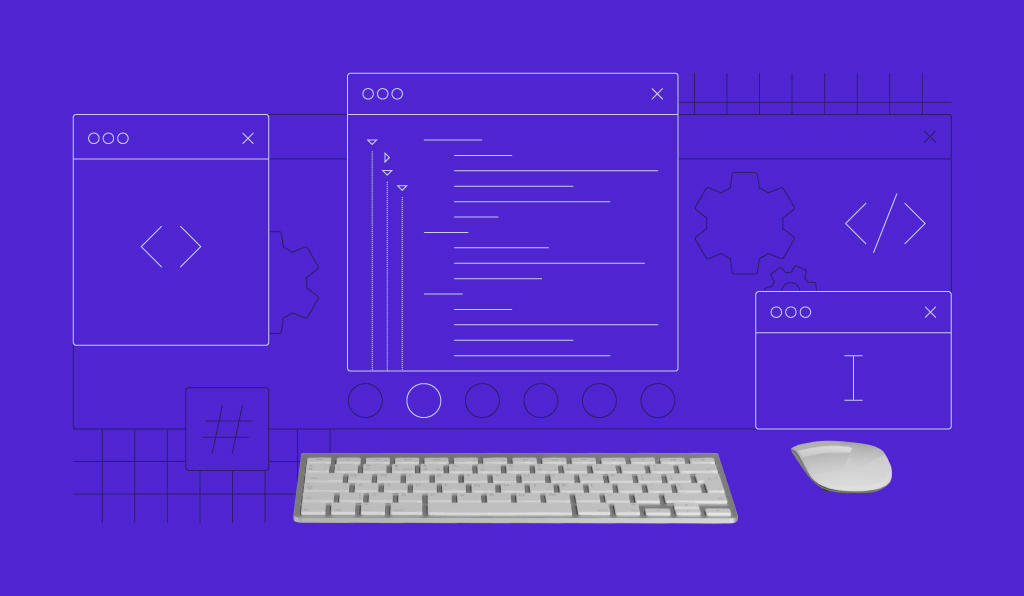
Managing your code, frameworks, and libraries via version control and dependency management solutions is a third crucial step in working with other mobile app developers. With version control systems like Git or SVN, you can keep track of, save, and distribute your code modifications to other developers. They also let you roll back to earlier iterations of your code, merge conflicts, and create branches. Dependency management systems (like Gradle or CocoaPods) let you centrally and automatically specify, install, and update your frameworks and libraries. Additionally, they assist you in avoiding dependency hell, which is the state in which incompatibilities or errors arise due to various versions of frameworks and libraries.
Adopting dependency management and version control technologies is like having a cooperative safety net. Whether using SVN or Git, version control offers an organized setting for tracking changes, making it possible for several engineers to collaborate easily without worrying about erasing one another’s work. This avoids the feared “dependency hell,” where competing versions can bring the project to a complete halt, and expedites the development process.
-
Record and evaluate your code
Thoroughly documenting and testing your code is the fourth essential step in collaborating with other mobile app developers. Adding notes, annotations, or documentation files that describe the functions, operation, and usage of your code is known as “documenting” it. By documenting your code, you assist other developers avoid misunderstandings and errors by making your logic, assumptions, and expectations clear. Writing and executing unit, integration, or user interface tests to ensure your code satisfies requirements, specifications, and expectations is known as testing your code. You may improve the quality, usefulness, and dependability of your code, frameworks, and libraries by testing it.
Effective collaboration between mobile app developers is based on thorough documentation and rigorous testing. Documentation helps developers understand the “why” and “how” of code functionality by providing insight into it. This clarity promotes more seamless communication by lowering mistakes and misunderstandings. Testing guarantees that code complies with specifications and expectations, whether through unit, integration, or user interface testing. It is the first line of protection against glitches and unstable features. When combined, testing and documentation provide a solid base for shared codebases that helps developers collaborate and produce stable, high-quality apps.
-
Interact and work together with other developers

Working with other mobile app developers requires constant and efficient communication and collaboration, which is the fifth and last phase in the process. Working together and exchanging ideas, comments, and queries regarding your code, frameworks, and libraries is what it means to collaborate and communicate with other developers. It also involves fixing bugs, flaws, and conflicts while developing.
Cooperation and effective communication are essential. Let’s use video meetings and real-time communication with Slack and Microsoft Teams. Additionally, we can set up transparent channels—like GitHub—for exchanging code and developments. In addition, utilize project management software like Asana or Trello to create tasks and monitor deadlines. Remember that conducting routine code reviews, using Git for version control, and properly documenting our code are essential procedures for a productive working relationship.
Conclusion
Because test automation does not require human intervention, it can perform tests far more quickly and effectively than manual testing. Because testing can now be conducted more frequently and effectively, issues can be discovered earlier. For example, with Shopify, you might need to verify whether the product functions properly across various operating systems, hardware combinations, and browsers. Given numerous restrictions, including financial and geographic limitations, particularly for startups, it is practically hard to complete them by hand. This is where automated testing enters the picture.








