
virus attacksRecycle Bin is the Windows OS utility where our deleted applications, software, and documents are stored. But what if all the deleted files get lost or deleted from the Recycle Bin? For this purpose, we need to undergo Recycle Bin data recovery. This way, you can easily recover deleted files from Recycle Bin on the computer.
In this article, you will find the most powerful data recovery tool to restore deleted data from the Recycle Bin. Moreover, we will also provide step-by-step instructions to make it easier for you. You will be able to restore your deleted files from the Recycle Bin.
Part 1: Can You Recover Deleted Files from the Recycle Bin?
In simple words, recovering deleted files from Recycle Bin is possible. So, when you delete a file from Windows, it’s typically moved to the Recycle Bin. This means the deleted files are not permanently removed or deleted from the system. Hence, you can quickly recover them whenever you want.
Have you emptied the Recycle Bin but want to restore some critical data? Don’t worry because data recovery is possible through innovative data recovery software. These types of data recovery software are preferred for recovering your lost files. Data recovery is not possible in one case if the Windows OS overwrites the space of the deleted data. You should look into this in detail for better understanding.
Part 2: The Straightforward Instructions to Recover Data from the Recycle Bin

When you delete data from your computer, by default, it moves into the Recycle Bin. Meanwhile, it doesn’t mean you cannot retrieve your deleted data now. You can restore the deleted data from Recycle Bin before being empty. To know how to recover deleted files from Recycle Bin, we have outlined the basic steps below:
Step 1: Open Recycle Bin on your computer, and you will view all your deleted images, installers, documents, and applications data there.
Step 2: Select the files you want to recover by check-marking them. Proceed with the process by pressing the “Restore the selected items” icon from the “Recycle Bin Tools” tab. The restored files will start appearing in their original location from where they were deleted.
Part 3: How Can You Recover Important Data from the Emptied Recycle Bin
There exist different tools to recover your deleted data from an emptied Recycle Bin. A trusted data recovery option is Wondershare Recoverit, a data recovery expert. This data recovery tool can recover your lost files, audio, email, photos, songs, and other data from hard drives or crashed computers.
Moreover, this tool serves 500+ data loss scenarios like virus attacks, wrong formatting, or system crashes. The success ratio of this platform stands at 95%. Moreover, it supports more than 1000 file types in 2000+ storage devices.
Using advanced algorithms, users can experience quick drive scanning for fast and efficient results. You can also preview the recovered files for your understanding. Using this tool is super easy with simple tool navigations around. Do you wish to know more about this recovery tool?
Prominent Features of Wondershare Recoverit
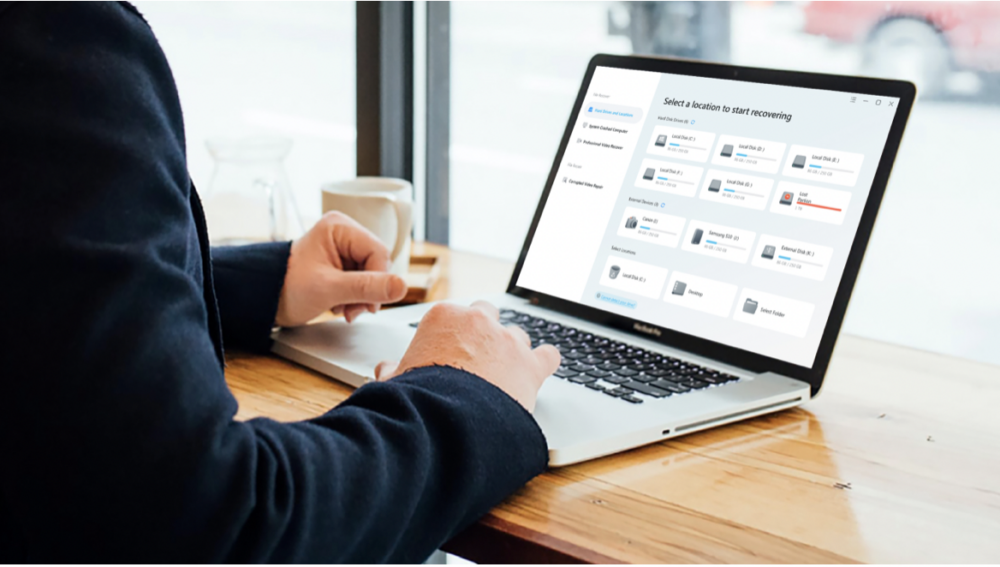
- Partition recovery is also possible, which helps recover files that are either lost, RAW, inaccessible, or deleted. Moreover, the data recovery process is fast, secure, and efficient.
- You can also recover and retrieve deleted files from Linux devices. The Linux data recovery is compatible with XFS, BTRFS, EXT4, and BFS file systems.
- The platform can also provide disk image recovery by working as disk image software. This becomes possible by recovering files from the previously created disk image.
- For crashed computer data recovery, a bootable flash drive can be created to access crashed data within your system.
Install Wondershare Recoverit Data Recovery Tool to Restore All the Files Deleted from the Recycle Bin.
Steps To Recover Data from the Empty Recycle Bin Using Wondershare Recoverit
Are you wondering how to use this data recovery tool to recover files deleted from Recycle Bin? Read the following simple steps provided in this section for this purpose:
Step 1: Choose the Recycle Bin Option
Install and launch Wondershare Recoverit on your computer to recover data. Select “Recycle Bin” as the target location that can be found under “Quick Access.”
Step 2: Scanning Begins in Recycle Bin
The scanning process will begin, and you can filter the files appearing on the left side. You can also pause or stop the scanning process anytime as needed. The scanning process will be based on two modes “All-Around Scan” and “Deep Scan.”
Step 3: Preview Files and Recover the Recycle Bin Data
It’s possible to change the file views through options like “Icon View,” Detail View,” and “List View.” This way, you will be able to preview the files in separate ways. To preview your recovered files from Recycle Bin, just double-click on them. Finally, click “Recover” from the bottom-right corner to retrieve the data to your computer.

Wrapping Up
It’s common to see deleted data removed or lost from the Recycle Bin. However, it’s still possible to recover deleted files from Recycle Bin. In this article, you discovered the best ways to restore data from a full and emptied Recycle Bin. For the emptied Recycle Bin, you also found a robust data recovery software to restore your lost data: Wondershare Recoverit.








