
Do you still rely on only manual testing to verify the proper functioning of your web applications? If so, you’re massively restricting your capabilities, considering the increasing requirements of modern applications. So what’s the solution? It’s high time to start investing in modern web automation with frameworks like Selenium. Are you a new tester who doesn’t even know what is Selenium?
Don’t worry! We are here for you. Our article will help you understand everything that you need to know about the Selenium architecture, including its modular design, client-server communication, and browser-specific drivers. We’ll also go through some of the most important practices that you can use to improve the functioning, productivity, and scalability of this infrastructure.
What Is Selenium
Since we are primarily targeting new testers who don’t even know what is Selenium, it is only fair that we begin our discussion with this question. So, it is a test suite that consists of multiple different tools which will help you at different stages of your web automation testing process. To shed more light over the individual tools present under this umbrella, let us go through them one by one:
- The Selenium Integrated Development Environment aims to reduce the complexity of web automation testing by helping to implement codeless automation testing. What is it you ask? It is the process of creating the automation test scripts without actually having the knowledge of programming languages. To perform this process, it goes through various forms of user interactions, and it creates the test cases accordingly.
- The Selenium WebDriver is often known as the most important part of this entire test suite, as it will help you begin and run the test cases on the individual elements of the web application. This tool also has a very important role in allowing you to run the test cases in the native environment of a browser without going through the headache of setting up a dedicated test engine.
- The Selenium Client API will eliminate the requirement of learning multiple programming languages to create the complex test cases. How? It will help you choose any of your preferred languages to create the test cases, and then it can automatically convert it into a language that it can understand to run the test cases.
- Finally, the Selenium Grid will help you run the automation test cases in a parallel testing format. Don’t know what is it? It is the process of running multiple test cases on different configurations and machines at the same time. The goal of this step is to wrap up the entire test suite, consisting of multiple test cases, within just a few hours.

Why Selenium For Modern Web Automation
You must remember that the modern web applications require a dynamic component base and a fast feedback loop testing infrastructure. Keeping these requirements in mind, let’s divert our attention towards some of the major reasons that justify why should we use Selenium for modern web automation testing:
- Since Selenium is open-source, you do not have to invest millions of dollars to buy any license or get yourself trapped into a contemporary ecosystem. It also provides you the opportunity to mix and match multiple elements as per the requirements of your testing process.
- The open-source nature of Selenium has also given birth to a huge community of developers and testers. They are always working to create elaborate documentations and tutorials to simplify the learning curve while adopting Selenium. You can also refer to this community whenever you are stuck with any feature.
- You can easily integrate Selenium with continuous integration tools like Jenkins and GitHub Actions. This is a very important step to maintain a comprehensive test management suite and keep track of all the test execution processes.
- As we already mentioned earlier, Selenium supports parallel testing using Selenium Grid and various cloud-based platforms like LambdaTest. This will be a very important step to not only improve the efficiency of the testing step but also reduce the overall feedback loops.
- Finally, Selenium has dedicated language bindings that support custom test frameworks and assertion libraries. These will be very important parameters to include various unique requirements that will be specific to the application that you’re currently working on.
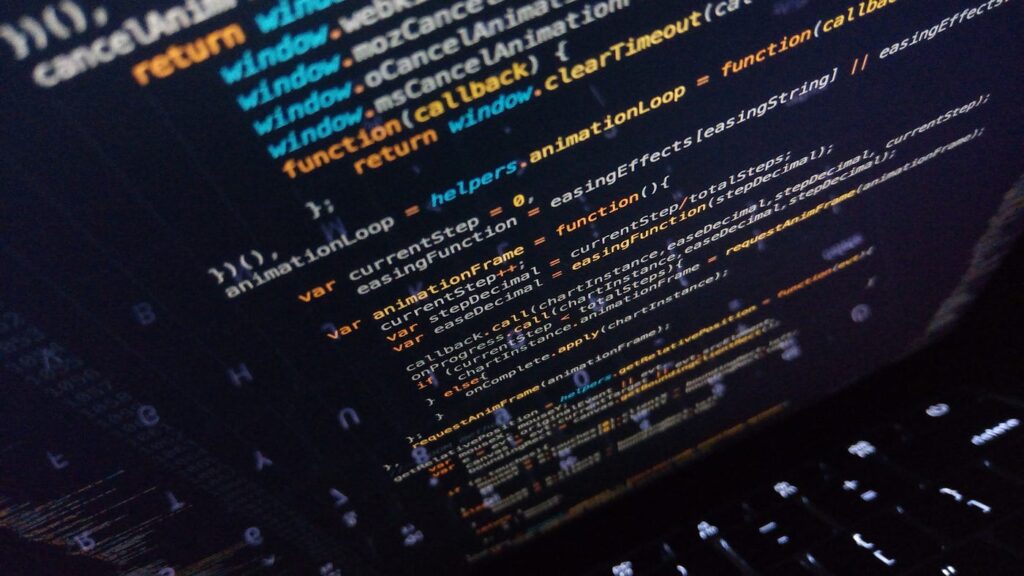
What Is There In The Selenium Architecture
Let us now divert our attention to some of the major components that are present within the Selenium architecture. The proper knowledge of these opponents will help you plan your test cases accordingly:
Selenium Client Libraries
While using Selenium to run your automation test cases, you will have access to client libraries in multiple languages. In most cases, these libraries are the user-facing APIs through which you can write your automation test scripts.
In this case, each binding will represent the programming language that you will use for the scripts and will abstract the underlying WebDriver protocol. This approach mainly makes it easier to interact with web elements, navigate pages, handle popups, and also validate the functioning of the application when exposed to real-world parameters
Want to use Selenium client libraries in your test script? We have given you a code snippet that can help you with the implementation process:
JSON Wire Protocol
Before the Selenium 4 update, Selenium used to have the JSON Wire Protocol to communicate between client libraries and respective browser drivers. This helped to serialize the commands into JSON and send them over HTTP requests to the browser driver for the execution process.
However, with the introduction of Selenium 4, the JSON Wire Protocol transitioned into the W3C WebDriver specification. This aimed to standardize the browser and test script communication to further streamline the test execution process. So, you can expect a consistent execution that removes all the unused commands to improve the compatibility across different browsers.
Browser Drivers
While using Selenium WebDriver for web automation testing, the browser drivers will be the middleware responsible to ensure the communication between the Selenium client libraries and the real browsers.
So, for every browser that you will be using in the test execution step, there will be a driver that translates the WebDriver commands to native browser actions. For example, if you want to run the test cases on Google Chrome, you will have to use the Selenium ChromeDriver.
You should also remember that the WebDrivers must be installed and available in the system path, or the path must be specifically mentioned in the code to ensure an error-free execution process.
Browser Instances
Once the browser driver receives a command for the test execution step, it will launch an instance of the browser and perform the required actions. These actions can include clicking a button, filling out a form, or checking the visibility of a particular element on the web application.
While using Selenium, you also have the option to run all the browser-specific test cases in a headless format. In this approach, the automation steps run without the graphical user interface. In most cases, it can be an ideal approach for the continuous integration environments.
If you want to run headless execution with Selenium WebDriver, you simply have to use the code that we have given below:
Apart from the above components, you can also use the Selenium Grid if you want to use parallel testing, depending on the requirements of the application that we’re currently working on.
Best Practices for Using Selenium
Finally, let us divert our attention towards some of the best practices that you should add within your testing workflow while using Selenium for running web automation testing:
Use Page Object Models
It is very important to separate the user interface code from the test logic so that you are improving the maintainability and scalability of your test cases. This approach will also ensure that the test scripts are easy to understand by even the non-technical members of your team.
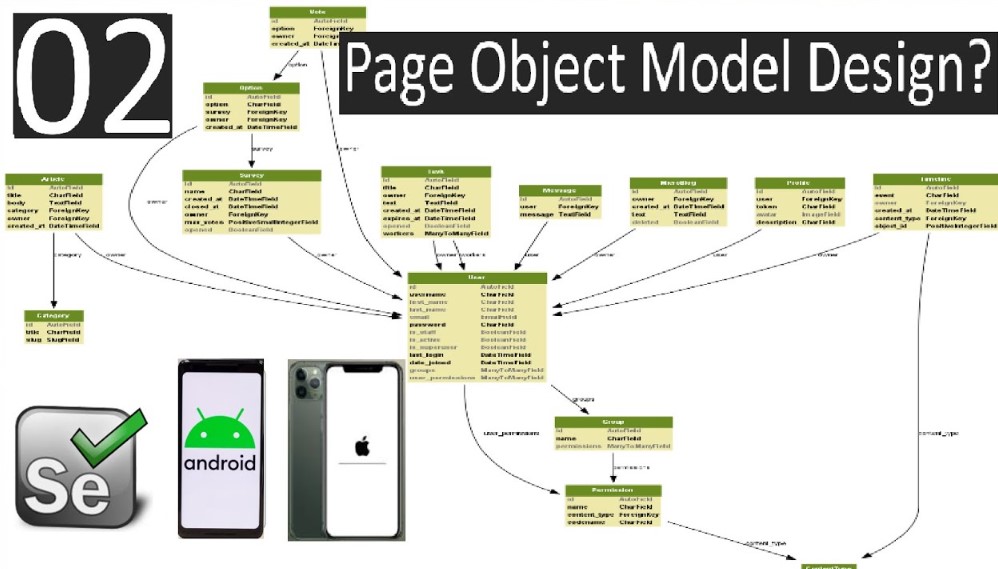
Speed Up Parallel Testing
While you are running parallel testing with Selenium, you can further improve the speed of the test execution process by using dedicated tools like TestNG and PyTest.
Use BDD Testing
It is very important to add Behavior-Driven testing within your application to understand how its functioning changes depending on various forms of user interactions. You can perform this process using dedicated tools like Behave or Cucumber.
Implement Wait Methods
Modern applications have dynamic elements that can change their functioning and behavior depending on user interactions. Therefore, you should use implicit or explicit waits compared to hard wait mechanisms. This approach will automatically pause the test execution process until the target element becomes visible and interactable.
Implement Headless CI
While you are performing continuous integration, it is a great idea to use headless browser instances that does not initiate the Graphical User Interface. This approach will help you save a lot of resources in the process and also speed up the overall test execution process.
Invest In Real Device Testing
It is very important to invest in real device testing while performing web test cases. However, considering the expense of a physical device lab, we strongly recommend using cloud-based platforms like LambdaTest. Now, if you are a new tester who doesn’t even know what Selenium is and what is Selenium WebDriver, there’s a high possibility that you’re not accustomed with cloud-based platforms as well.
These platforms allow you to run the test cases on multiple operating systems, browsers, and devices. How? They provide remote access to multiple such devices and software configurations, which are stored on remote servers.
To learn more about cloud-based platforms, let us use the reference of LambdaTest:
LambdaTest is an AI-native test orchestration and execution platform that lets you perform manual and automation testing at scale with over 3000+ browsers, OS combinations, and 5000+ real devices.

The Bottom Line
Depending on all the areas that you covered in this article, we can easily come to the conclusion that Selenium architecture, which is based on client-server communication, browser-specific drivers, and the W3C WebDriver protocol, will create a very strong foundation for automating your modern web applications.
So, if you’re a new tester who doesn’t know what is Selenium, we would strongly recommend you to start investing in this advanced technology if you want to create a positive brand reputation while constantly increasing your target audience.
Although Selenium might not be the most popular tool in the market, its mature ecosystem, and adaptability issues will still make it one of the most popularly used go-to tools for modern web automation testing.








