
Did you try guessing the total number of users using mobile devices like tablets and smartphones to access the Internet? Many new testers will be shocked to know that almost 60% of total global Internet traffic comes from these devices. In such a scenario, it is almost foolish to not focus on dedicated mobile app testing processes like Selenium mobile testing.
Don’t know about these mobile test cases? Don’t worry! We are here for you. Our article will help you understand how Selenium helps perform cross-device app testing. We will also go through some of the major challenges and best practices that you must keep in mind to ensure that you are using the full potential of this advanced workflow.
Why Cross-Device Testing
Since we are trying to create a baseline image about the importance of cross-device testing, it is only important that we begin our discussion with its basics. If you are in the industry of app development, you must know that thousands of mobile devices are currently present in the market, and thousands more are coming every year.
It is also worth mentioning that all of these devices are completely different in terms of software and hardware configurations, which makes it almost impossible to generalize the test cases while working in the mobile industry.
In such a condition, you can use cross-device testing to ensure that the app works in the same format across this completely different ecosystem. In this process, you can check the responsiveness, usability, functionality, and performance of the application irrespective of the device combinations that the audience might end up using.
Why Use Selenium Mobile Testing

Now that you’ve started looking for ways to create a mobile-friendly test, you must have encountered that there are various tools available to perform this process. With such an information, you can wonder that why did we specifically choose selenium mobile testing. To justify our choice, let us divert our attention towards some of our main decision-making parameters:
With Selenium, you have access to comprehensive APIs that can perform various forms of interactions with browsers and also supports the use of multiple programming languages to create the automation test scripts. This means you do not have to learn any specific language just for using this tool.
Although Selenium does not directly support mobile testing, it is very easy to integrate it with Appium to have this feature. Appium will be your bridge that can create the connection between mobile testing platforms and the Selenium WebDriver.
Selenium is open-source. So? You do not have to worry about paying any licensing fees or being locked into an ecosystem. You will also have access to a huge community of developers and testers who will create documentations and tutorials for the initial setup process. You can also directly ask for help whenever you are stuck with anything.
What Is Appium
Now, if you’re a new tester who doesn’t even know anything about Selenium mobile testing, there’s a high possibility that you’re not accustomed with Appium either. So, it is only fair that we introduce Appium as well. So, let us divert our attention towards some of the major features of Appium that will assist you in the Selenium mobile testing processes:
- Appium gives you cross-platform mobile testing support. This means you can use the same test script to run the test cases on iOS, Android, and even Windows.
- Appium gives you device flexibility. Which means? You can run your mobile test cases on multiple forms of devices like emulation and simulation softwares, along with real devices. This is a very important parameter to create a comprehensive baseline about how your application reacts when it is exposed to various real-world scenarios.
- You no longer have to worry about learning a specific programming language to create your automation testing processes with Appium. This is because it has a huge collection of compatible programming languages that you can choose from.
- Appium also eliminates the requirement of recompiling the application after every testing process. This is a very important parameter to not only speed up the test execution phase but also reduce the hassle during the reporting steps as well.
- You also have the option of integrating Appium with the Selenium Grid, which is yet another component of the Selenium test suite. This integration will allow you to initiate parallel testing to run multiple test cases on different combinations and devices at the same time.
Test Setup for Selenium Mobile Testing

Excited to use Selenium and Appium to run your mobile test cases? Let us now divert our attention to some of the major steps and prerequisites that you must follow to execute this process:
1. The entire execution process begins by setting up the Appium server and installing it. You can easily perform this process by using the npm package installer. The following line of code will help you perform the installation process:
npm install -g appium
2. We would always recommend you to use real devices to run the test cases. In case you cannot use a real device, you can use an emulation and simulation softwares like Android Studio or Xcode. It is also important to adequately integrate these processes and tools within the Appium server.
3. Now that you have installed and set up Appium, you’re perfectly ready to begin the test execution process. To help you understand how to run the test cases, we have given a sample code using the Java programming language:
4. It is worth noting that you can easily extend the above code for other devices as well. To perform this process, you just have to modify the capabilities and use loops or data-driven approaches.
5. If you want to use Selenium mobile testing with your continuous integration and continuous deployment pipelines, you have to launch the Appium server, connect the emulators or real devices, run the mobile test suites, and collect the test reports accordingly. Want to run this process? The following code snippet will help you with the execution process:
Cross-Device Testing Challenges
Although cross-device testing is a very advanced process, it also has its own share of challenges. To prepare you for this process, we have mentioned some of the major ones below:
- If you’re not eager to invest in a real device platform or a cloud-based platform, it will be a massively unreliable testing environment if you only restrict your test cases to emulators and simulators.
- You have to extend the compatibility of your application to older browsers and devices as well. This is because almost 70% of users do not update their devices or software before at least three years.
- While creating the test cases, you also have to verify their stability when they’re exposed to the various sensors of a mobile device.
Best Practices For Selenium Mobile Testing

Lastly, let us divert our attention towards some of the best practices that we would highly advise you to add to your testing environment while running Selenium mobile testing. While creating this list, we paid special attention to cover all the use cases so that every tester and developer has something to benefit from:
- While you are creating a mobile-friendly test, it is very important to focus on real device testing. In this case, if you do not want to go through the hassle of a physical device lab, you can consider using cloud-based platforms like LambdaTest. LambdaTest is an AI-native test orchestration and execution platform that lets you perform manual and automation testing at scale with over 3000+ browsers, OS combinations, and 5000+ real devices.
- To ensure the effectiveness of your mobile-friendly tests, you should start using the W3C WebDriver protocol provided by Selenium as the standard practice when transferring the test cases to the native environment of a web browser. This approach will create more robust protocols for both mobile and desktop automation phases.
- Artificial intelligence and machine learning are increasingly influencing the modern web testing industry. For example, while using Selenium testing, you can use AI to improve the element identification process and also reduce the flakiness in the overall test reports. Using the power of natural language processing, you can convert plain English business requirements into test cases that the system can understand.
- Selenium also allows you to perform low-code test automation by integrating it with tools like Testim and Katalon Studio. This approach will be very important to make mobile testing phases more accessible to non-programming testers as well.
- You can easily integrate Selenium with real user monitoring. Along with that, future test pipelines will help validate the functioning of the application against real-world performance metrics.
- It is also equally important to maintain elaborate documentation about all the tests that you’re running, the test reports, and the bugs that you will encounter during this process. This documentation will not only act as a general reference for future testing cycles but will also keep track of the current test execution phases.
- Modern applications use a lot of dynamic elements to improve the user experience. However, if you test these elements with traditional test cases, you will receive incorrect test reports. To solve this issue, Selenium provides various WebDriverWait methods like explicit and implicit waits, which can pause the test before these events become visible and interactable.
- You can also use Page Object Models to separate the test data from the test cases. This approach will not only improve the maintainability of test cases but will also make them easily understandable by even the non-technical members of the team.
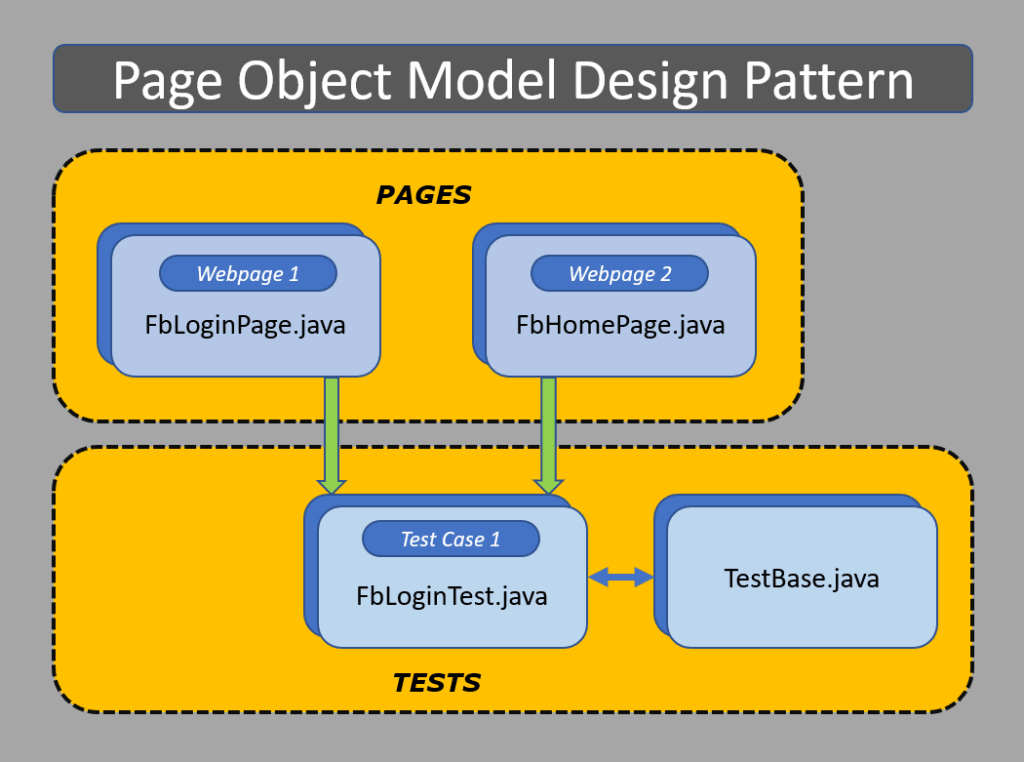
The Bottom Line
Based on everything that we went through in this article, we can easily come to the conclusion that Selenium mobile testing, along with Appium, will create a very strong workflow to implement accurate device app validation. In the current app development industry, it has become almost impossible to predict which device your end user will use to access your app. In such a scenario, cross-platform testing is one of the most important phases that you just cannot eliminate from the testing environment.
All the best practices and strategies that we have outlined in this article will play a very important role to not only improve the scalability and flexibility of the testing infrastructure but will also help you to improve the quality of the application that you will be working on.
Looking for a final tip? Always look out for all the upcoming trends and innovations in this segment so that you can quickly add them to your testing infrastructure. This will be a very important practice to provide the best end-user experience and positively expand your brand image.








