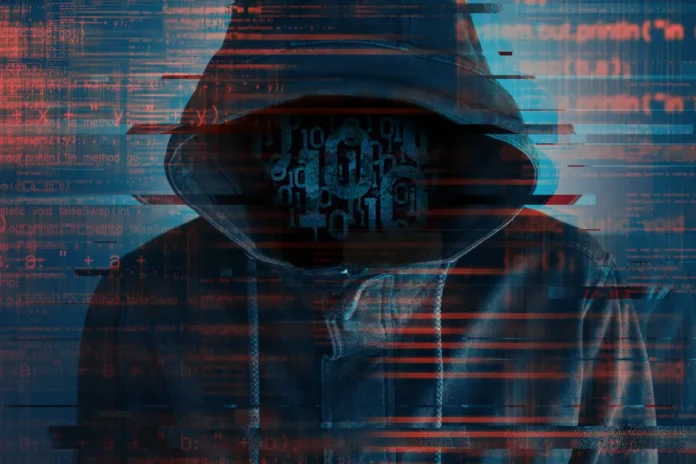
In the digital era, safeguarding your online privacy and anonymity has become crucial due to the increasing threats of cybercrime, data breaches, and government surveillance. Therefore, it’s vital to take proactive measures to ensure your safety and security on the web.
One practical approach is offshore hosting, where companies from countries with more relaxed regulations or lower hosting costs provide web hosting services; read more about it in this article. Yet, that’s not where it ends!
Whether you’re an individual concerned about your privacy or a business that needs to protect sensitive information, our comprehensive guide offers practical tips and tools to help you navigate the complexities of online anonymity.
Here’s how you can protect your digital identity from prying eyes.
Be Careful About What You Post Online

This first one is pretty simple. Privacy is closely tied to the idea of anonymity, which means that you have the right to choose what information you share and what you keep private.
In the modern world, with everything accessible by just turning our phone on, it is normal to have the urge to post something that has happened to you. However, it’s essential to be mindful of the cumulative effect of sharing personal details, as seemingly innocuous information can contribute to an overall picture that might compromise your privacy in a hostile digital landscape.
Social media posts are now more permanent than ever, and once shared, they can become difficult to remove entirely. Therefore, it’s crucial to take a step back and consider the full implications of what you’re sharing before hitting that ‘post’ button.
By being more thoughtful and deliberate about what you share, you can maintain greater control over your digital identity and safeguard your privacy.
Review App Permissions
Mobile apps on both iOS and Android platforms tend to ask for more permissions than required. They often extract personal information from user devices and transmit it to the app makers inappropriately.
As a user, you should be cautious about granting app permissions, especially when an app demands access to features like the microphone, location, or address book.
You should question why an app requires specific permissions and whether it is necessary. For example, why does a random app require access to your microphone? Is it recording everything you say? Why does it need your location, and is it tracking your movements? Does it genuinely need to access your address book and know all your friends?
While disabling app permissions is not always straightforward, it’s critical to review your settings carefully and disable unnecessary permissions to prevent privacy violations and unauthorized access to your personal information. By taking these precautions, you can safeguard your privacy and protect your digital identity.
Avoid Using Voice Assistants
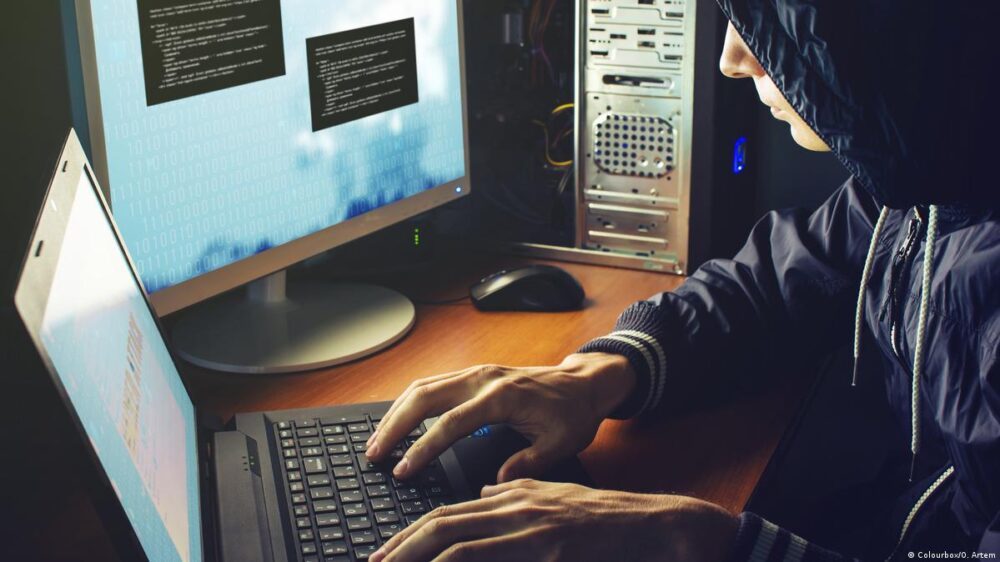
Voice assistants like Alexa and Google Assistant are becoming increasingly popular in smart homes as they offer a convenient way to control various devices. However, they have also come under scrutiny due to privacy concerns.
Amazon has admitted that its employees listen to Alexa recordings to improve the assistant’s accuracy, and there have been instances where hidden microphones were found in Google Assistant-compatible devices.
Therefore, it may be wise to avoid using voice assistants and instead control your IoT devices manually through your app. It may require a bit more effort, but it can give you greater peace of mind knowing that your personal information and conversations are not being monitored or recorded.
Use a VPN
VPN, or Virtual Private Network, is a network that encrypts all web traffic from browsers and other web applications. Unlike Tor, which only masks your IP address, VPNs conceal your browsing history to prevent your internet service provider from accessing your online activity.
The main benefit of using a VPN is its quick and easy setup process that takes only a few minutes. Moreover, numerous online resources provide detailed guidance on how to set up and use a VPN, making it accessible even to those who are less tech-savvy.
Using a VPN allows you to enjoy secure and private online browsing without the risk of your data being tracked or monitored.
Browse From Public Wi-Fi

It’s crucial to avoid involving your ISP to maintain complete anonymity while browsing the internet, which is where public Wi-Fi services come in handy.
However, when using these networks, it’s important not to transmit personal information you wouldn’t want others to see. To ensure privacy and security, avoid using public Wi-Fi networks when dealing with sensitive information such as banking or social security numbers. Alternatively, you can use a VPN.
Moreover, be cautious when connecting to open networks and ensure they are legitimate by verifying their name and location. Hackers often set up fake Wi-Fi networks that look identical to legitimate ones to steal data. Even genuine networks can be exploited by malicious individuals who use tools to intercept all active traffic.
Conclusion
The bottom line is that maintaining anonymity on the internet is crucial for protecting our privacy and security.
While using tools like VPNs and public Wi-Fi can help hide our online activity from ISPs and other third parties, it’s important to exercise caution and avoid transmitting sensitive information over unsecured networks.
By staying informed about online security risks and adopting safe browsing habits, you can take control of your digital footprint and safeguard your personal information from prying eyes!








