
In the digital age, musicians have found themselves at a unique crossroads. No longer limited to the confines of traditional record labels and music distribution, artists today have the incredible opportunity to reach their audience directly through platforms like YouTube. The key to success on YouTube? Creativity. One essential aspect of unleashing your creativity on this platform is mastering the art of video editing. In this article, we will explore how musicians can use an online YouTube video editor tool to elevate their visual content, captivate their audience, and make a lasting impact in the music industry.
The Power of Visuals in Music
Music is a universal language that can stir emotions, tell stories, and connect people across the globe. While the audio component of music remains paramount, the addition of compelling visuals can take an artist’s work to new heights. With its massive user base, YouTube provides an ideal platform for musicians to share their music and artistic vision.
The Visual Journey
Visuals can enhance the overall experience of a music video or even a simple lyric video. They can transport the viewer to different worlds, evoke powerful emotions, and leave a lasting impression. With an online YouTube video editor tool, musicians can tap into their creative potential and weave a visual narrative that complements their music.
Why Online YouTube Video Editors?

Editing videos for YouTube can be daunting, especially for musicians who may need a background in video production. This is where online YouTube video editor tools come into play. They offer user-friendly interfaces, a wide range of editing features, and the convenience of cloud-based editing, eliminating the need for expensive software or a powerful computer.
· Accessibility
Online video editors are accessible to musicians at any skill level. Whether you’re a seasoned video editor or a complete novice, these tools provide a user-friendly platform to easily edit your videos. You can start with basic edits and gradually explore more advanced features as your skills evolve.
· Cost-Effective
For independent musicians, budget constraints can be a significant concern. Traditional video editing software can be expensive, but online tools often offer free or affordable plans with ample editing capabilities. This allows musicians to allocate resources to other aspects of their music career.
· Collaborative Features
Many online YouTube video editors also support collaboration, enabling musicians to work with video editors or other creatives remotely. This collaboration can lead to innovative visual concepts and polished final products.
Elevating Your Music Videos with Online Editing
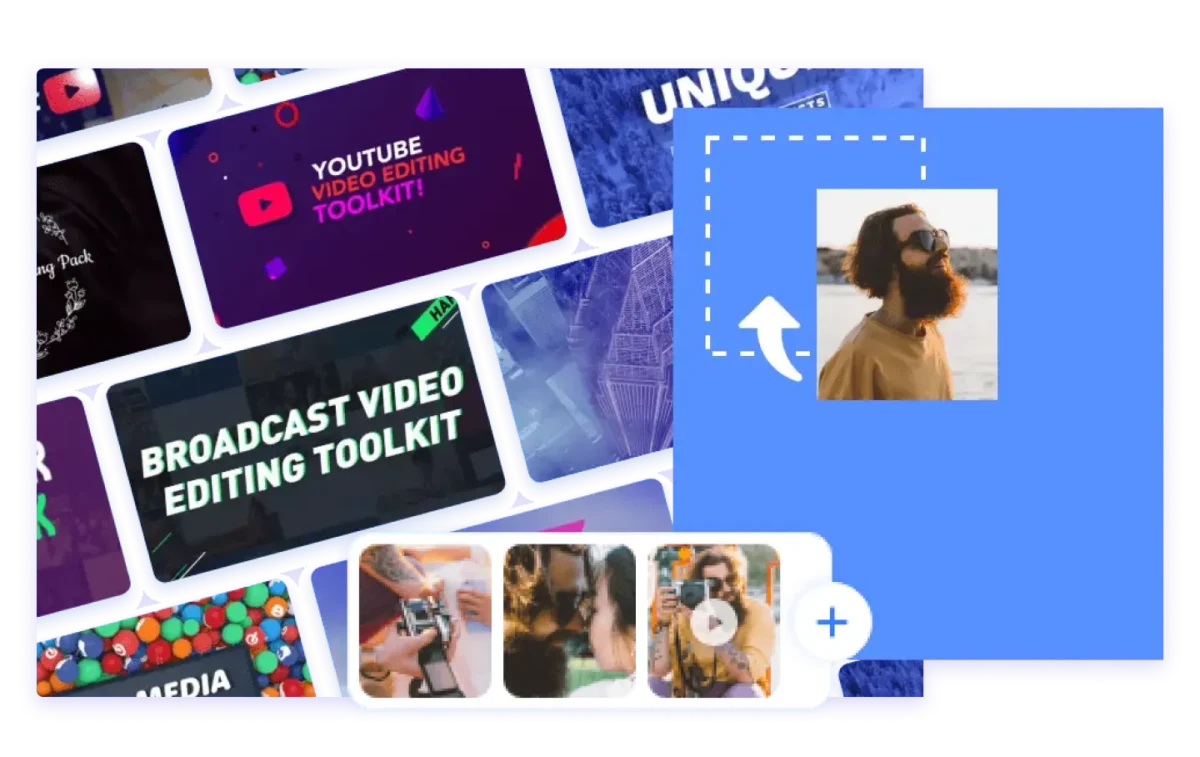
Now that we’ve established the importance of visuals and the benefits of using online YouTube video editors let’s dive into some practical ways musicians can unleash their creativity and elevate their music videos.
· Video Stabilization: A Steady Foundation
Before we explore creative editing techniques, let’s touch on an essential aspect of video quality –video stabilization. Shaky footage can detract from the overall viewing experience and diminish the professionalism of your music video. Most online YouTube video editors offer simple tools for stabilizing shaky shots, ensuring that your video starts with a solid foundation.
· Storyboarding: Plan Your Visual Narrative
Start by planning your video’s visual narrative. Storyboarding involves sketching out each scene, shot, and transition you want to include in your music video. This step helps you visualize the final product and ensures your video’s cohesive story complements your music.
· Color Correction: Set the Mood
Color correction is a powerful tool for enhancing the visual aesthetics of your music video. You can use it to create a specific mood or atmosphere that aligns with the emotions conveyed in your music. Whether adding warmth for a romantic ballad or intensifying colors for an upbeat track, color correction can make your video visually captivating.
· Creative Transitions: Seamless Flow
Transitions are crucial in maintaining a seamless flow in your music video. Online YouTube video editors offer a variety of transition effects, from simple cuts to more complex options like crossfades and wipes. Experiment with different transitions to find the ones that best suit your music and story.
· Text and Titles: Engage Your Audience
Incorporating text and titles can enhance the storytelling aspect of your music video. Use text overlays to display lyrics, introduce your band, or provide context to the narrative. Online YouTube video editors typically offer a range of fonts, styles, and animations to help you create eye-catching text elements.
· Visual Effects: Unleash Your Imagination
Online YouTube video editors often come equipped with a library of visual effects that can add a touch of magic to your music videos. From particle effects to light leaks, these tools allow you to experiment with creative visuals that complement your music’s tone.
· Audio Enhancements: Perfecting the Soundtrack
While primarily focused on visuals, online YouTube video editors also provide basic audio editing capabilities. You can adjust audio levels, add background music or sound effects, and ensure that your music and visuals are perfectly synchronized.
Tips for Using an Online YouTube Video Editor Tool
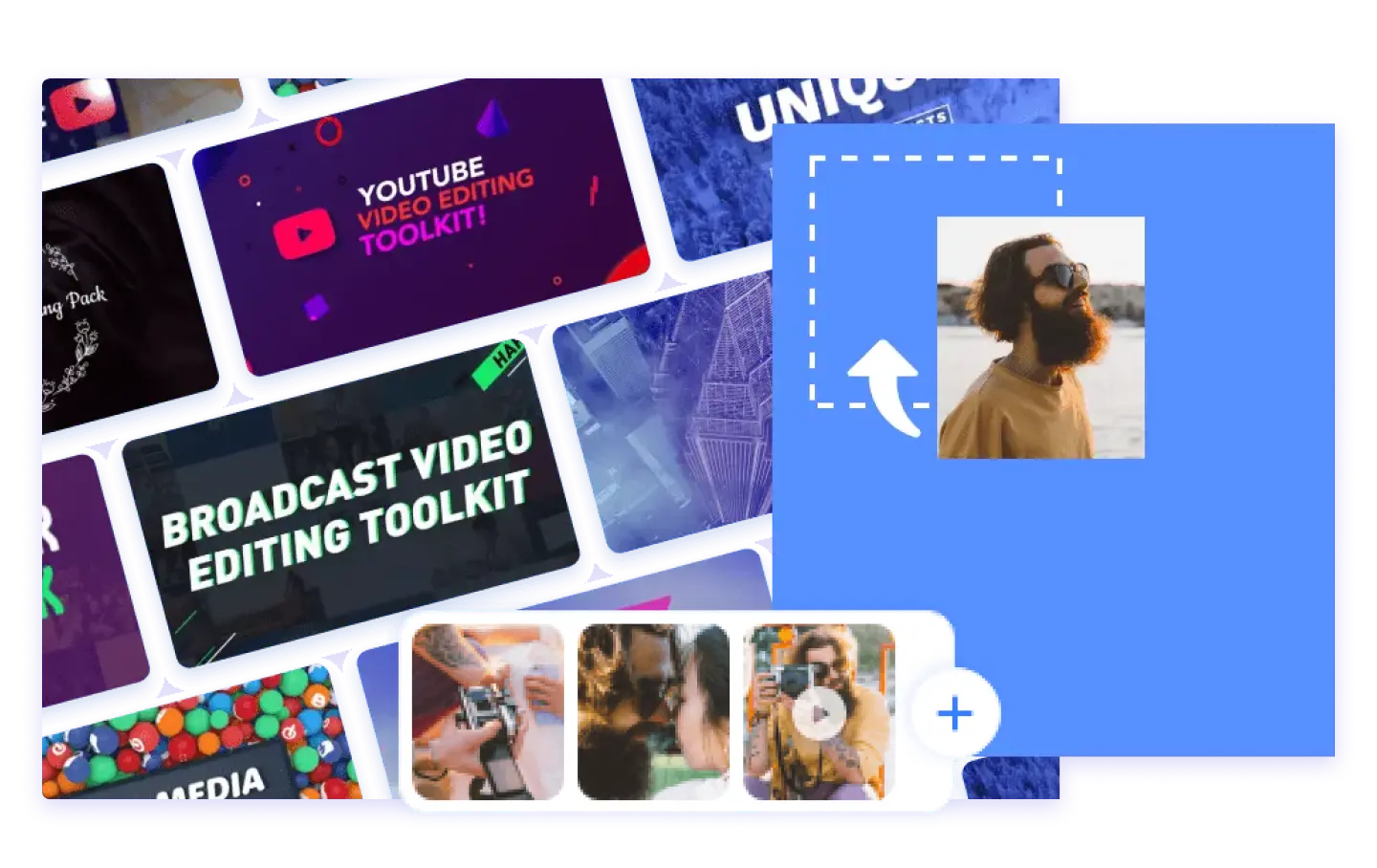
To make the most of your video editing experience as a musician, here are some additional tips:
· Choose the Right Tool
Select an online YouTube video editor tool that aligns with your editing needs and skill level, just like CapCut’s online YouTube video editor. Look for features like drag-and-drop editing, various effects, and user-friendly interfaces.
· Learn the Basics
Invest some time in learning the basic functions of your chosen tool. Most online editors offer tutorials or documentation to help you get started.
· Practice and Experiment
Don’t be afraid to experiment with different editing techniques and effects. Practice makes perfect, and the more you explore, the more creative you can become.
· Feedback is Key
Share your work with trusted friends or colleagues and gather feedback. Constructive criticism can help you refine your editing skills and create better videos.
· Stay Consistent
Develop a recognizable style for your music videos. Consistency in visual aesthetics can help establish your brand as a musician.
· Stay Up-to-Date
Keep an eye on video editing trends and new features in your chosen online editor. Staying up-to-date can give your music videos a fresh and contemporary edge.
Conclusion
In the digital era, music and visuals go hand in hand, and YouTube provides a stage for musicians to showcase both. With the help of an online YouTube video editor tool, musicians can tap into their creative potential, tell compelling visual stories, and leave a lasting impact on their audience. From stabilizing shaky footage to adding cinematic effects like a thumbnail maker solution, these tools are the key to unleashing your creativity and taking your music videos to the next level. So, embrace the power of online video editing and let your artistic vision shine through on YouTube using online YouTube video editors.








