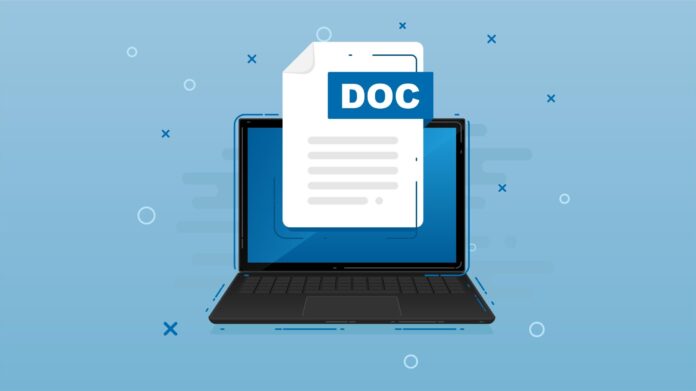
Google Docs is one of the most used and useful platforms that you can incorporate in your life, and the statistics have shown that this platform is used more than 800 million times every single day. Since it was launched almost a decade ago, it has stored trillions of files that can be accessed at any time and from anywhere. It is a free-to-use platform and it can help you organize things, collaborate, and share your thoughts with yourself or with others. This processor has been proven to work and to be useful for everyone, and pretty much every company uses it. However, there are some neat tricks that you probably don’t know about that will help you with your work schedule and that will help you boost your productivity. Continue reading if you want to learn some Google Docs hacks that will help your business in 2024.
1. You can choose how you share your files

Sometimes we want our collaborators to be able to make edits and contribute to the document, while other times, we want them to just view it without being able to make changes. In addition to this, we need an option where we can easily track what was done and by who.
This processor is aware of all these things, and it allows you to choose how others are going to view the file you share with them. You can make your choice when you get the sharing link, and you can even change the permissions people have in time or based on the person.
2. You can use it to send messages without using your phone
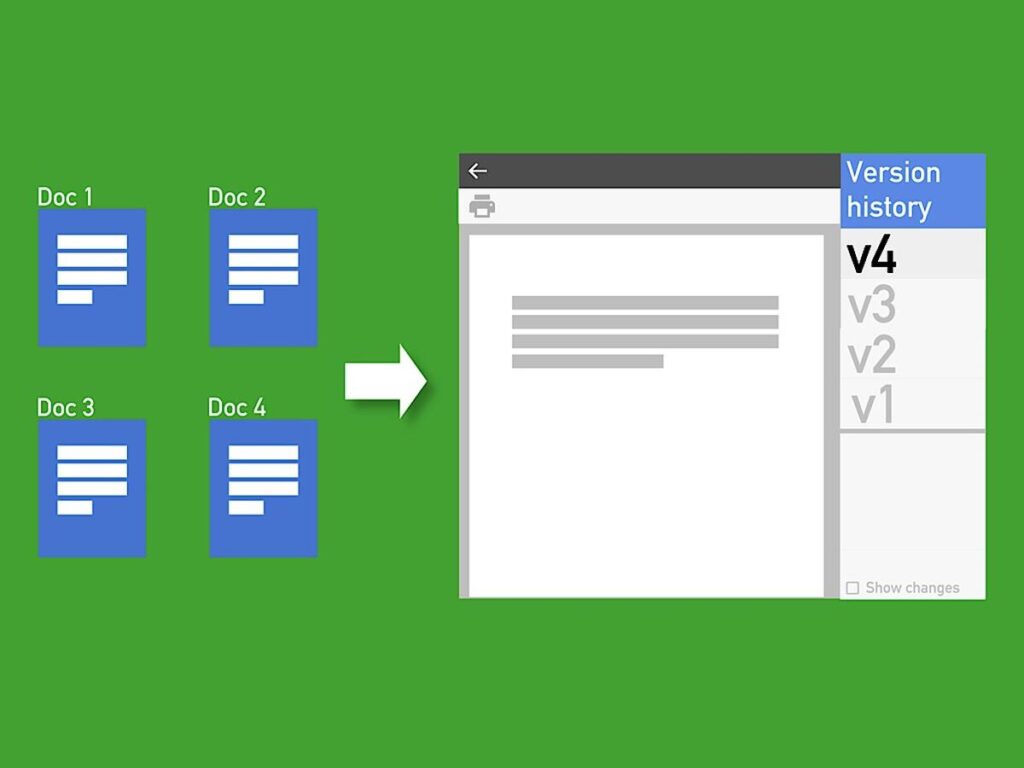
This is a feature that not many people know about and it is said to be one of the best ones when you are busy or don’t have your phone with you. You can use this processor to call someone or send them a message and it will make a change in the way you run your business or handle your clients.
You won’t have to work on two devices to be able to call your clients or add tasks for your employees. Note that you will need to get an extension or an add-on for the platform to do this.
3. Mark your findings
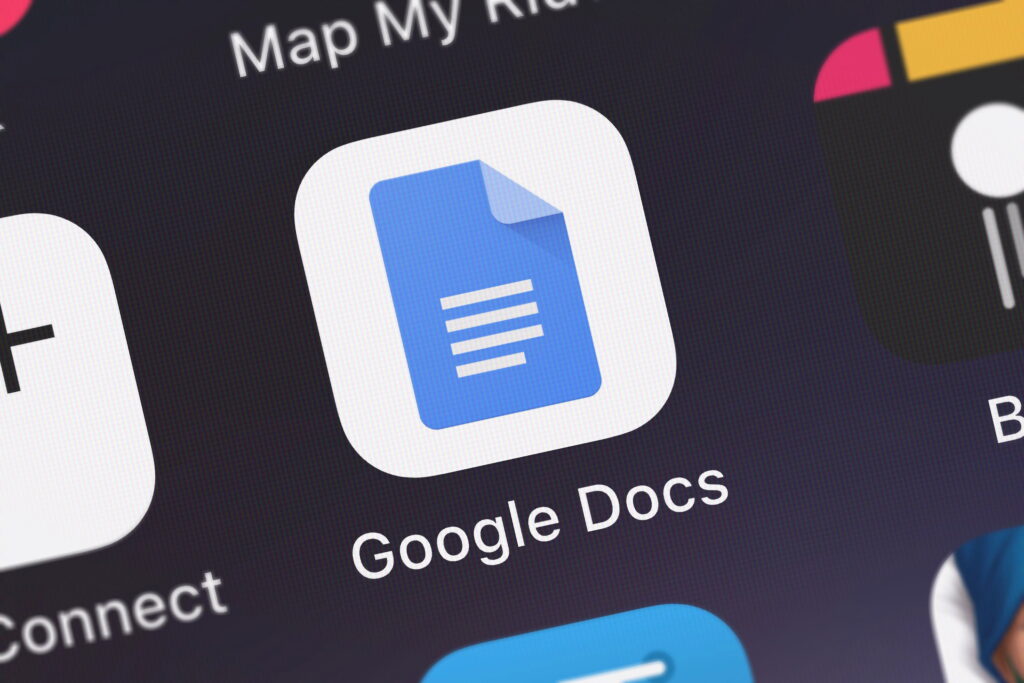
When someone shares a file with us, we want to be able to comment on it and share our opinion. On the same note, we sometimes don’t want to make direct changes and we want to leave the other person to see what we are suggesting and why.
If you don’t want someone to directly edit the docs, or if you don’t want to do that yourself, then the commenting option comes in handy. Just like in Word, you can add comments on the right side of the file and you can add as many or as few of them if you want. The other collaborators can mark them as resolved, or they can reply to you directly.
4. You can use it to create invoices
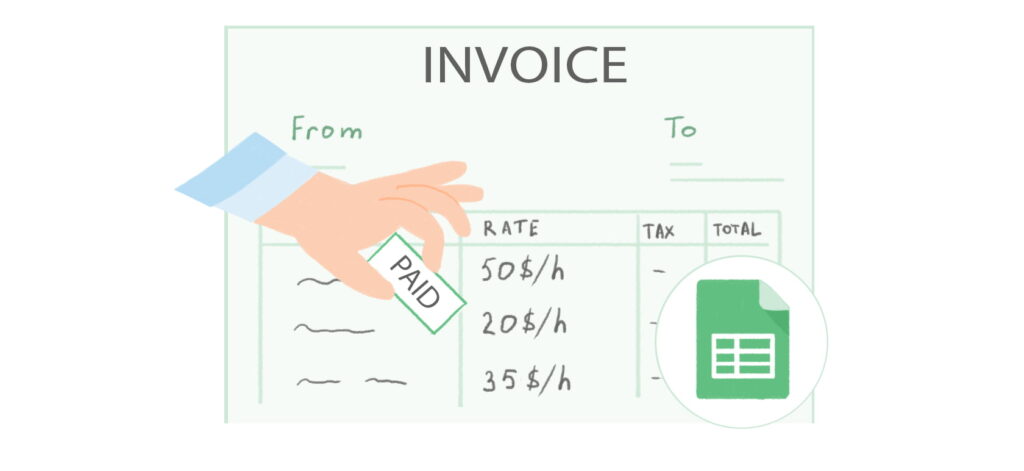
Sending the bill to our clients and customers is a must if we want to get paid on time and if we want to show that we are a serious and trustworthy company. However, creating these documents can be a bit of a hassle, and if you don’t have a lot of experience with it, you may need to spend more than a few hours to make everything look good.
When you learn more about the Google Docs processor, you will see that it contains invoice templates that you can use to make your job easier. The only thing you need to do is choose the option that works for you the best, and then just fill in all the required data. It is really simple and easy to use and you don’t need any previous experience.
5. Create tasks
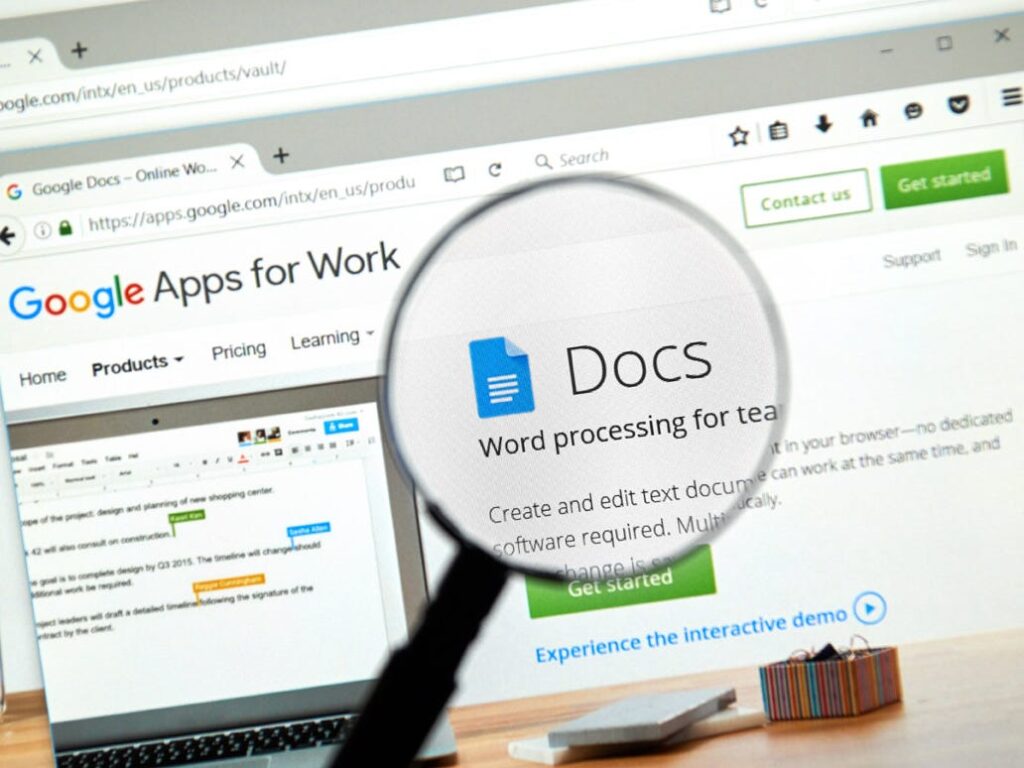
We all know how time-consuming creating tasks is, and we all know how things can get extremely complicated if our collaborators or employees don’t see those tasks on time. Instead of using five different processors and instead of wondering who is currently active where; you can do it all via this platform.
You can do this when you add a comment, or when you tag someone else. You will see this feature pop up, and the only thing you need is to select the person that is going to be responsible for the task. They will get an email notification and will see it as soon as they open the file.
6. Hide things you don’t want others to see

Most of the time, we use this processor to share findings with others, but even though you are free who gets to do what on the platform itself, it usually means that they can still see pretty much everything. If you don’t want to share sensitive information with others, and on the same note, if you don’t want to bother making templates or mockups, you can just hide confidential information.
Just select the things that are supposed to be hidden and with the edit, option choose if you want them to be visible or not.
7. Gain full control
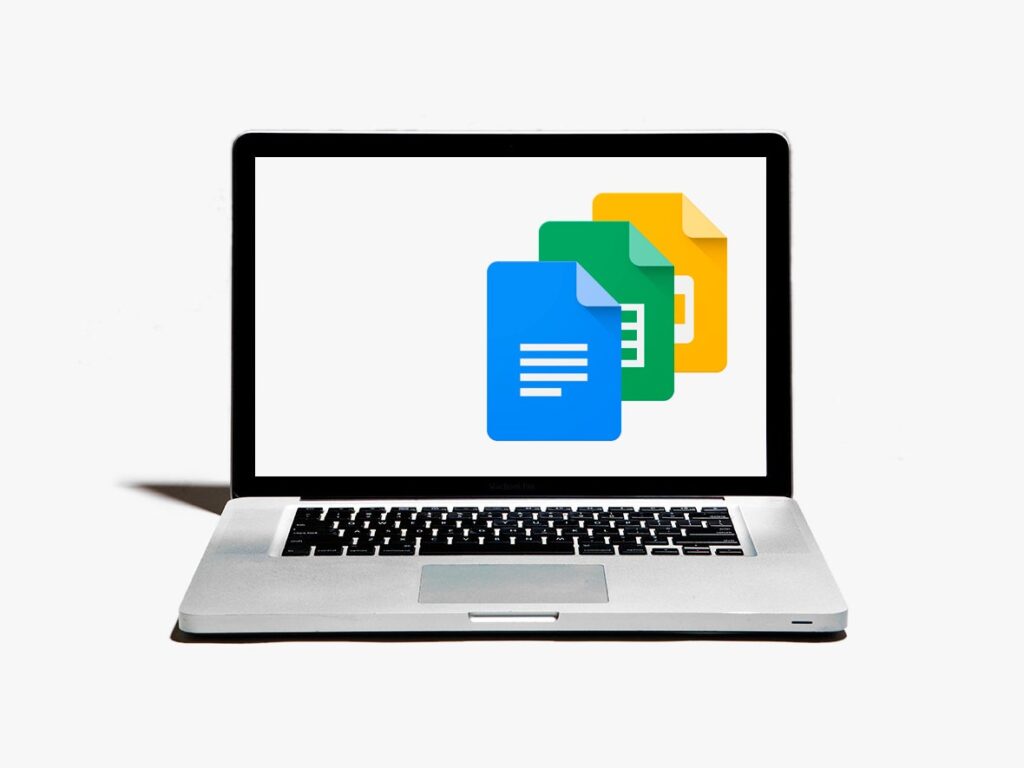
The last thing we are going to talk about is the ease of use and gaining full control of the things you are doing. When you use your mouse for most of the tasks, it means that you will need to take extra time looking for the menu, choosing what you want to do, how, and where. Even though using your cursor to do all these things can be practical, it is also extremely slow.
So, instead of limiting your productivity, you should learn all the keyboard shortcuts that will help you get things done without thinking. It is something that in the long run will save you a lot of time and it will also promote a better working environment.
These are some of the hacks that are extremely useful and that will help you expand your business, show off your company, and just increase the productivity of your employees. This processor is really handy and it can be used for pretty much every project and task. Note that there are a lot of add-ons you can combine with Google Docs that will make your job even better. Explore all the options and know that this free processor is one of the best ones you can find on the market.








