
Are you tired of slow loading times, unreliable uptime, or subpar customer support from your current web hosting provider? It might be time to switch your web hosting. While it may sound daunting, with the right guidance and precautions, this process can be surprisingly seamless. In this comprehensive guide, we’ll walk you through the essential steps and precautions to ensure a smooth transition.
Assess Your Hosting Needs
Before you enter the world of web hosting migration, take a moment to assess your hosting needs. Consider factors such as your website’s traffic, storage requirements, and the types of applications you’ll be running. You’ll also want to consider what some of your pain points are now so that you can find something that serves your business better. Understanding your hosting needs will help you make an informed decision when selecting a new hosting provider.
For instance, if you’re running a small blog or a personal website, shared hosting may be sufficient. On the other hand, if you’re managing a high-traffic e-commerce site, a dedicated server or a virtual private server (VPS) might be more appropriate. It’s crucial to align your hosting plan with your website’s requirements to avoid overpaying or underutilizing resources.
Choose a Reliable Hosting Provider

One of the most critical decisions in the hosting migration process is selecting a reputable hosting provider. Do thorough research and consider factors like server reliability, customer support, scalability, and user reviews. Price is of course a factor, but finding a quality hosting company will be worth its weight in gold.
A reliable hosting provider is like a sturdy foundation for your website. Look for companies with a track record of high uptime, as you don’t want your website to be frequently offline. Additionally, excellent customer service can save you from headaches down the road. There are many popular choices, but the best provider for you depends on your specific needs and budget.
Backup Your Website Data
Before you even think about canceling your current hosting plan, take the time to back up all your website data. This includes your website files, databases, and any configurations you’ve made. While many hosting providers offer backup tools, creating manual backups is an extra layer of security.
Having a complete backup of your website ensures that you won’t lose any critical data during the migration process. It’s your safety net, and it’s worth the effort to preserve your hard work and content.
Domain Transfer
A crucial aspect of web hosting migration is domain transfer. Your domain is your online identity, so it’s essential to handle this process with care. You have to start by unlocking your domain with your current domain registrar. Each company has its own process for this. You may need an EPP code next, it’s like a password for your domain and is required to initiate the transfer. Then, sign up with your new hosting provider and initiate the domain transfer process. You’ll need to provide the EPP code and other necessary information. The new hosting provider will guide you through this step.
After initiating the transfer, you’ll receive emails from both your old and new registrars. Follow their instructions to confirm the transfer. This process can take a few days, so be patient. Once the transfer is complete, update your DNS settings with your new hosting provider. This step ensures that your website is correctly associated with your new hosting account.
Migration Day

On the big day of migration, there are several steps to follow to ensure a smooth transition.
- Set Up Your New Hosting Account: Log in to your new hosting account and configure it according to your needs. This includes creating email accounts, setting up databases, and configuring any necessary server settings.
- Upload Your Website: Use the backup you created earlier to upload your website files and databases to your new hosting server. This can often be done using a file manager or FTP client provided by your hosting provider.
- Test Your Website: Before updating your DNS settings to point to your new hosting, test your website on the new server by using a temporary URL or the server’s IP address. Ensure that everything is functioning correctly.
- Update DNS Settings: Once you’re confident that your website is working flawlessly on the new server, update your DNS settings to point to the new hosting provider. This step may take some time to show up across the internet, so be patient.
Monitor and Troubleshoot
After completing the migration, your work isn’t finished. It’s crucial to monitor your website’s performance and functionality. Check for broken links. Go through your website and ensure that all links are working correctly. Fix any broken links or missing resources promptly. Next, you need to monitor uptime. Keep an eye on your website’s uptime using monitoring tools or services. Any unexpected downtime should be addressed promptly.
Continuously optimize your website for speed and performance. Use caching, content delivery networks (CDNs), and other optimization techniques to provide a smooth user experience. You’ll also want to ensure that your contact forms work. If your website includes contact forms or other interactive features, test them to ensure they are functioning correctly. Sometimes, these elements may need adjustments after migration. Lastly, check your website’s SEO settings, including meta tags, URLs, and sitemaps, to ensure they remain intact after migration. This will ensure that Google and other search engines still find your site after you move to a new host.
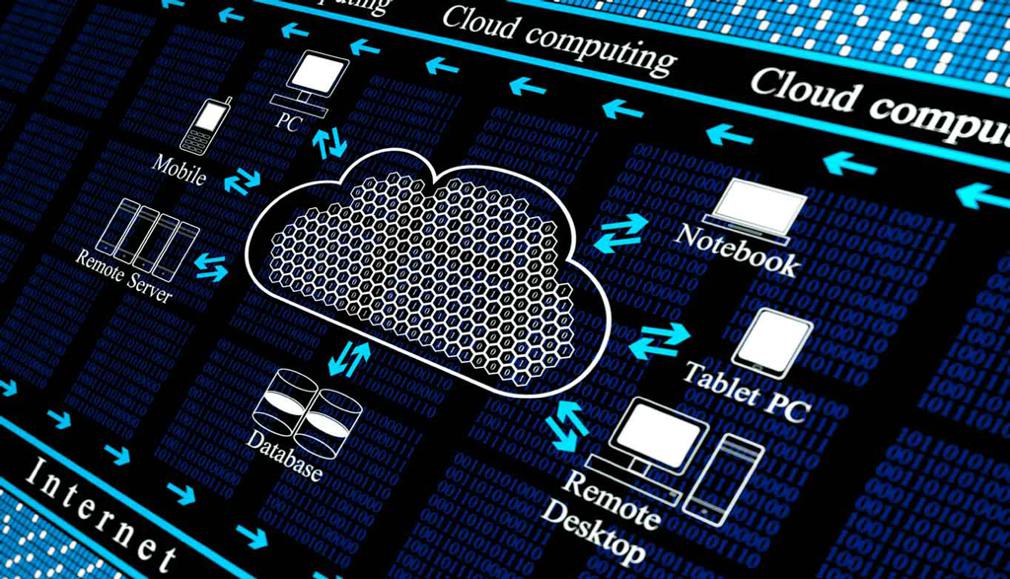
Conclusion
Switching your web hosting may seem like a daunting task, but with careful planning and the right precautions, it can be a seamless journey. Assess your hosting needs, choose a reliable provider, back up your data, and follow the steps for domain transfer and migration. Monitor your website after the switch to catch and resolve any issues promptly. By following these steps and precautions, you can enjoy improved website performance and reliability on your new hosting platform. So, don’t hesitate to make the move to a hosting provider that better suits your needs and goals. Your website and its visitors will thank you for it.








