
In need of some good solid advice on how to level up your smartphone game so you can be a better student right now? Then stick with the article and read it till the end. We’re here to show you just that.
On that note, if you need a helping hand with your schoolwork, we’ve got an answer. You can get the help of a writer at BuyEssayGo and maybe free up some of your precious time for anything else that’s more urgent. It’s honestly a steal.
Download Apps For Full Control & Accessibility
Many schools have integrated an online learning environment by visiting a website or downloading an app on your mobile. Many of them have integrated both to streamline the whole process. It’s best to download the apps for your online learning on your phone ASAP.
These online learning environments are quite literally everything you need to have full access to many different aspects of your learning. Personally, we’ve observed the following:
- Online learning environments via apps/websites will typically have homework for the whole of the semester/trimester.
- It will typically have all learning resources, such as texts, book excerpts, and other materials. It will also have information on additional material you might need to acquire.
- It will typically hold information on fellow student names and professor names under courses you’ve taken.
- It will typically have a timetable for the semester. The timetable will indicate your present and future tasks.
- Some, if not most, of these apps will have a forum for you and your professors to discuss topics concerning your subjects.
So you are very much missing out on maximizing what your smartphone can do for you and your education if you don’t have your school’s applications or websites saved on your phone. You can access all of this data at any given time, wherever you may be.
It’s not only a practical decision, but it’s the smartest one too. It will make your life much easier, which is a plus in the complications of daily life. Downloading apps such as:
- Dropbox
- Google Docs
- Google Drive
- Google Teams
It will also prove to be useful. Your school might use other alternative applications, but for the most part, they’re all of the same concepts. Dropbox is for professors and students to share files easily. Docs is for submitting word documents easily. Drive is for file sharing. Teams are mainly used for large group calls.
Learn Via Apps, Videos, Podcasts, & Audiobooks

Downloading apps for easy learning is also a great way to maximize your smartphone’s incredible capabilities. For example, when it comes to learning languages in a very simple manner, Duolingo might be a great option for you.
Apps like Audible for audiobooks and Youtube for millions of informative content on almost any subject are all accessible through your smartphone. You can also access podcasts of any genre through your phone. So having them downloaded and ready to use can really level up your learning game.
Research Through Various Mediums
You can download and have as many browsers as you want on your phone, given that you have the space. Through these browsers, the internet is a vast landscape of opportunity. You can use credible sites to do research for your various subjects. JSTOR is accessible through browsers, so is Google Scholar, and so on.
There are plenty more sites that hold valuable information, and you shouldn’t limit yourself. All you need to do is check if what you’re referencing is peer-reviewed and legit. That’s why most college professors don’t want you to use news articles as information references but actual thesis papers and academic papers.
These are what they typically deem credible to use as reference. Some teachers will use videos and less formal resources to back up information, but this will always depend on context and time.
Anyway, the point is that you should have browsers ready to use on your smartphone for research. Use multiple search engines if you can since it can give you more diverse results. Other than Google, there are:
- Duckduckgo
- Startpage
These are private search engines, unlike Google. By using all three, you can get much more out of your browsing. Maximize.
Use Organization Apps

Use apps for organizing your time, planners, agendas, project managing apps, group managing apps, etc. They can help you out a lot when it comes to organization, and trust me, no one wants to find themselves with a heaving mess of dates, tasks, and project deadline reminders in an incoherent bundle.
Be smart; the sooner you get organized, the easier it will be for you. The later you keep putting it off, the more you’re going to actually stress yourself out. We don’t need to be perfect; we just need to be organized.
Use Your Phone To Take Notes
Make your life easy and use your phone’s built-in note-taking app to take notes, and if you want more control over your note-taking app, download additional apps. Taking notes is a good exercise to cut through irrelevant information and get to the chase. By using your phone’s note-taking app, you can copy or type down any information in an instant.
There are also various ways to take notes now, you can take notes by looking at video recordings of courses, or you can conduct a speech-to-text conversion if you have the necessary app for it. All we’re saying is that there are a myriad of ways to gather info nowadays, so be creative and stick to one that lets you learn fast. This is all down to preference.
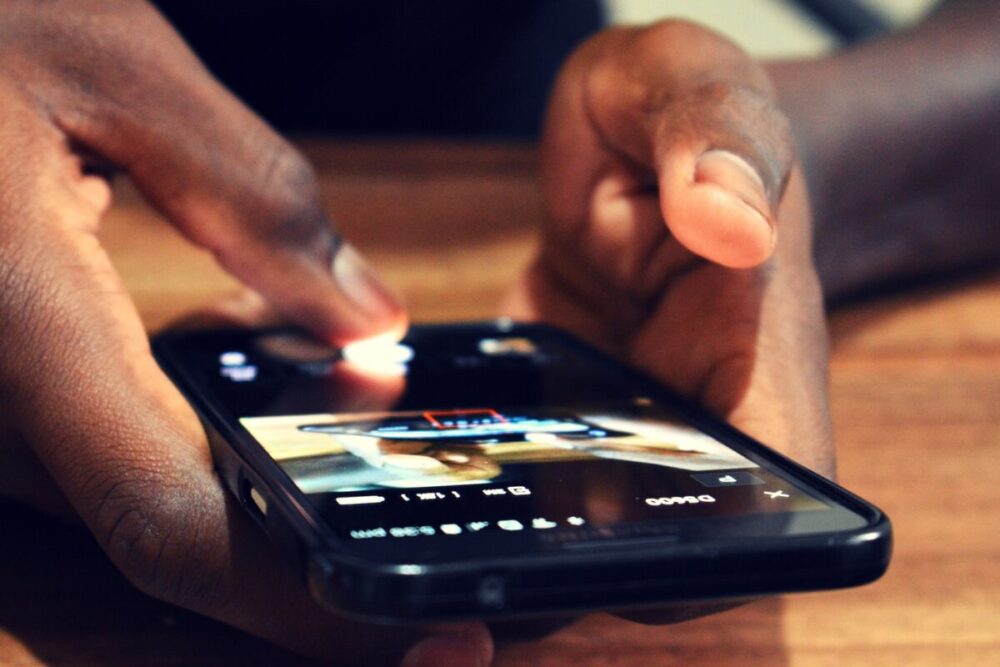
Final Thoughts
Don’t let your smartphone go to waste; it is much more capable than you can imagine. The more you integrate tech into your life, the simpler it gets. This isn’t just about school. You can use your phone to get groceries delivered, food delivered, have a cab booked, etc.
When you simplify your life, you will have so much more time to focus on things of a higher caliber, like hobbies, intellectual passions, and so on. So pick your poison.








