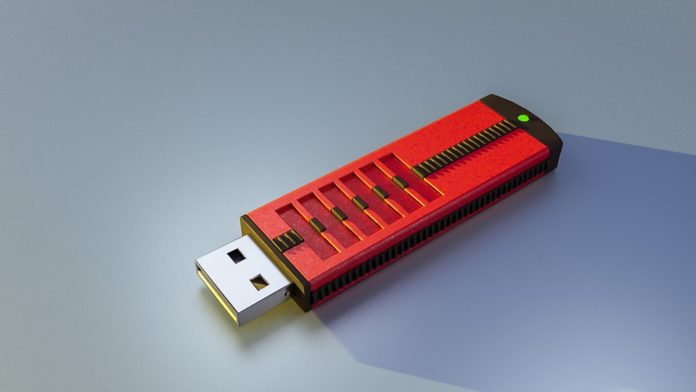
Wherever you go, it is a usual thing to see folks taking photos. With the latest innovation, it can be easy for us now to capture every moment we love. Wedding, birthdays, or any moment that calls for a celebration, that will never end without a stored media file in your storage.
The fact that we can now easily take photos and videos anytime, we love to do it anytime, regardless of the place. But what if you are using your smartphone the suddenly, a notification pops up that the storage is not enough to capture another moment? That would be annoying. Chances are, you will be looking for a photo that you think is not getting the right angle. Still, that’s the last resort that you must get.
In that situation, the best thing to do is to look for the best storage device that can help you capture more photos and videos. If you are not yet familiar with some storage devices, then keep reading!
Use of Storage Devices

These are reliable alternatives to help you save and store your essential files. By the use of these storage devices, you can store a large number of files, whether photos, videos, business files, or any other vital data you want to store. No worries about losing it, because storage devices are capable of remembering and storing those data.
If you are an employee and currently working on an inventory, you can store your file on a storage device. Since storage devices are portable, you can transfer it to another device immediately. You can also access the stored file anytime you want.
Storage devices come in different types depending on the storage capacity. Common devices that are used by students and employees are listed below:
- Hard disk drive
- Floppy disk
- USB flash drive
There are a lot more storage devices that can help in ensuring that you will not lose your files. Always remember that you need to back up your files to avoid loss.
Storing Your Media Files

Media files like photos and videos can be stored in different storage devices. If your important files are stored on your computer, make sure to back it up so you won’t be worrying about losing it. Just plug the storage device you have on your computer and start transferring the files you need to back up. Very easy, right? If you want to store your favorite photo and video during your graduation, you can do it immediately by transferring it to the storage device you have.
With the aid of these storage devices, backing up files can be done easily. This is the best alternative instead of having a hard copy of those media files, and soon you will only be worrying if the hard copy was damage.
Storage Devices for Your Business
With technology today, it makes us realized that everything is possible in just a blink of our eye. Time will come that you will need for more space for professional or business purposes. From emails, presentations, audio files, spreadsheets, databases, and others, all these files are the company’s lifeline. These are valuable; therefore, you need to manage and save it. Thanks to various storage devices which addressed to your needs. These storage devices play a vital role in the success of your business. There several storage devices to choose from, and your job now is to pick the best one.
With the latest innovation today, storing data and even recovering files has become simple and possible. There are several devices available on the market. All you have to do is to pick the best one that is suited for your needs. Right now, the most popular storage device is the photo stick. This gives you the chance to save more photos and videos that are important to you, you can also read through photo stick reviews by clicking here and learn more. This is a very convenient way to save and store your media files since this does not require an internet connection.
All storage devices can help you save all your precious files in one place.
Common Problems That You Might Encounter with Your Storage Devices
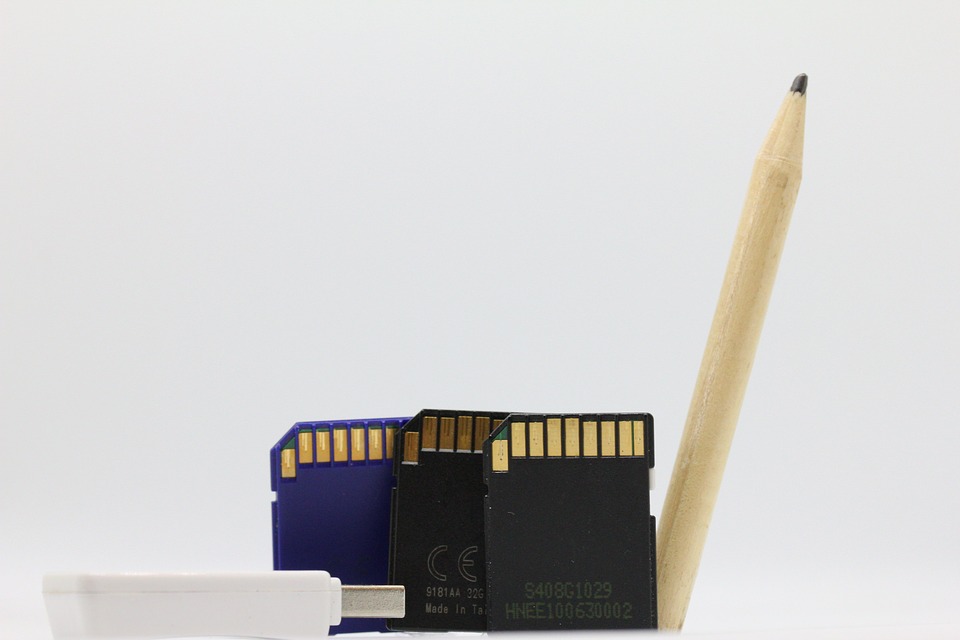
- Hardware Failure
This is considered as the most serious issue that can affect users. Thus, there is a need for regular maintenance and appropriate handling to ensure the durability of the storage devices.
- Data Loss
There are several reasons behind loss data, such as accidental and intentional deletion. With these, your precious data will be a loss. Good thing, some programs are capable of recovering loss files, corrupt documents, deleted data, and the hidden files. If you encountered these data loss scenarios, there is a reliable software capable of recovering your lost data and files. It can retrieve up to 70% of your lost data.
Recovery Software
- Disk Drill Storage Device
This is the best companion that you could ever have. What it offers is a reliable solution to any data loss scenarios on the storage device that you are using. The program both available for Windows PC and Mac platforms. However, for you to be able to save a lot of files, there is a need for you to upgrade it to a full version which you can download on the internet,
Steps on How to Recover File in the Storage Devices

- Download the Disk Drill into your computer either in a Mac OS or Windows Platform
- Install the recovery software
- If you recover the deleted files on an external device, simply connect it to the computer with the use of USB cable. Make sure that the device can be scanned and the operating system of your computer can read it
- Launch the Disk Drill. Disk Drill will immediately display the drives and devices connected to your computer. Look for the device or drive that you opt to recover. Click “recovery.”
- Disk Drill will quickly scan and search for the lost documents and files on your device. The screen will display recoverable files.
- Choose which files you wanted to recover.
- Save them.








