
In the rapidly evolving digital age, video content has become a powerful medium for communication, education, and entertainment. With the advent of user-friendly video editing tools, anyone can now create captivating videos right from their devices. One such tool is CapCut, an online video editor that has transformed video creation into a seamless, accessible, and fun process.
To make your video creation and editing easier and more outstanding, use a free online video editor from Capcut. This free online tool will give you stunning videos to expand your business and attract the right customers. Let’s learn more about this video editor.
Main Features
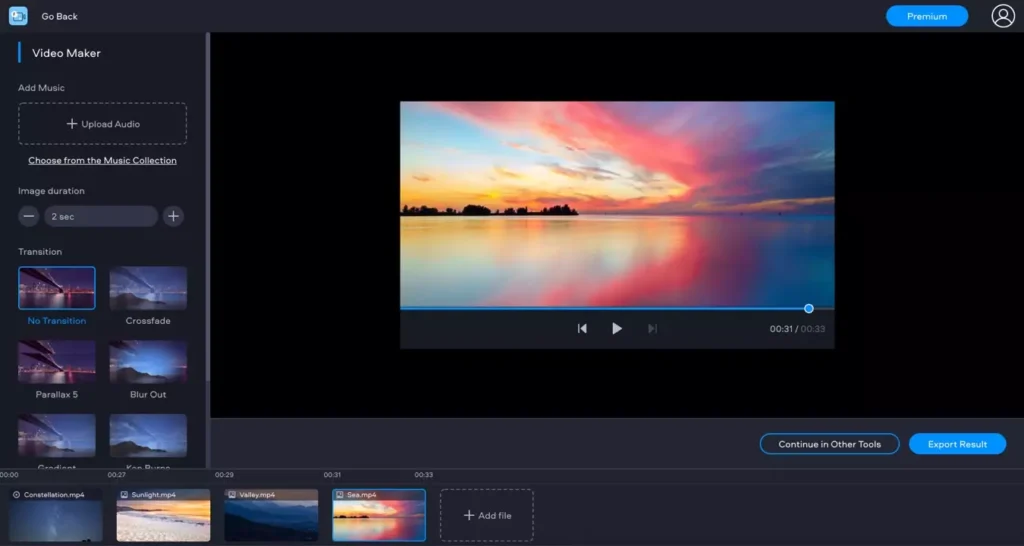
This free online video editor has robust features that allow you to make outstanding social media clips, slideshows, promo videos, and lots more within the twinkling of an eye. Its main features are;
1. Video Merger
CapCut video merger feature allows you to combine multiple video files into one file. With different video formats and time frames, you can combine them all at once using this feature.
2. Video Trimmer
Cut your videos online and trim unwanted parts with it. Using this main feature will focus on the most crucial part of your video.
CapCut video trimmer feature supports all video format types – 3GP, AVI, MP4, etc.- and can be trimmed once uploaded on the website.
3. Resize Video
You can easily resize your videos using CapCut’s free online video editor. Our resize video features afford you to resize uploaded videos in a quick click. Depending on your purpose, you can adjust your video size, change the background color, aspect ratio, and blur or include images.
Uploading videos from your webcam, computer, camera, smartphone, or tablet can be resized quickly on it without compromising their quality.
4. Video Cropper
CapCut video cropping feature allows you to take out a part of your video and resize it to your desire. After cropping your video, you can publish to all digital channels quicker and faster using this free video online editor.
The video cropper feature is easy to use; drag and drop on the part you wish to crop and select your desired size. You could also choose from some preset sizes, depending on your specifics.
Advanced Features
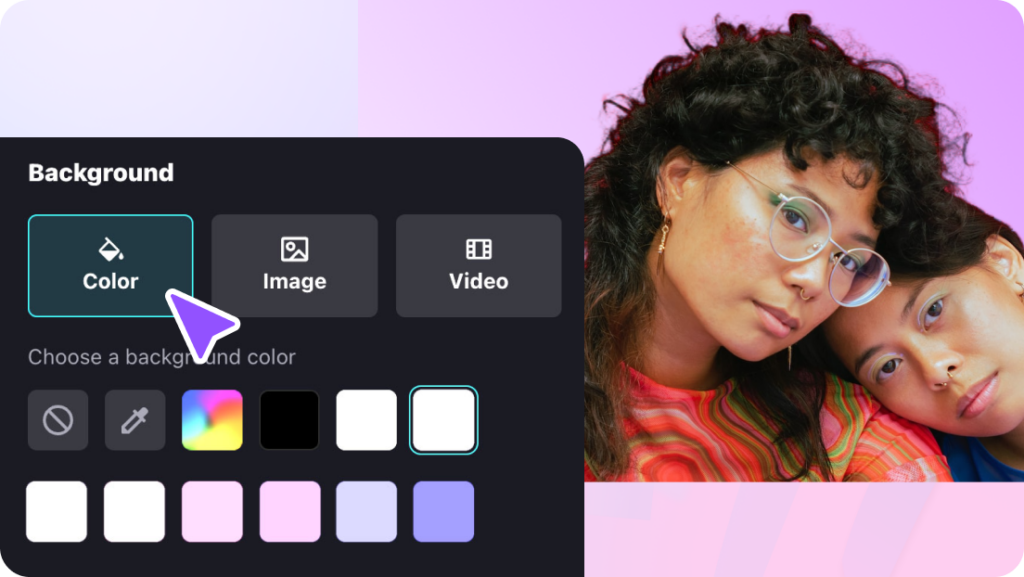
Aside from the main features outlined above, It has advanced features that offer added advantages to users and improve the overall outcome of your video. These features are;
1. Green screen and Background remover
Alt-text: Changing the background color and image using CapCut online video editor
With CapCut’s free online video editor, businesses and individuals can accurately remove the background of their portrait videos, replace it with any uploaded image of their choice, or change the background color to a green screen.
This free online video background remover, edits the background of your video in one click using its automatic recognition technology. For instance, suppose you want to remove a bad portrait, image, or unwanted object from your video; the CapCut video editor immediately recognizes the objects or portraits, allowing you to remove them in one click.
2. Multiple read-to-use templates
CapCut free online video editor, provides a plethora of online ready-to-use templates. Selecting a template allows you to kickstart your video creation journey immediately.
Some of these templates make it easy for you too;
- Create a brand name for your business
- Create video for men’s fashionable wears
- Create videos for delighted food display
- Make videos to creatively display any of your products, etc.
3. Auto-text Feature
CapCut auto-text feature allows users to use the auto-caption and auto-subtitle function that instantly generates video text. So, for every video uploaded on CapCut, you can auto-generate texts which can be easily shared with the end users.
Rich Resources
You should choose CapCut editor because we have rich resources to make your videos stand out. These resources include;
1. Effects and Filters
You can apply CapCut-free video effects and filters to highlight some aspects of your video clips or correct some flaws in your video. For instance, you can creatively filter and restyle your video. There are various preset filters that you can apply to give your video a completely new outlook.
It’s good to know that you can freely select from the preset filters to change your video’s mood, theme, color, and vibe, giving you an enriching effect and an impressive one for your audience.
2. Music and Sound Effects
For every video clip, sound effects reflect the real deal of swimming in action on the screen, and CapCut has a collection of sound effects to boost and revitalize your video clips. Interestingly, you can customize the sound effect on your video to suit your demand.
Outstanding Video Creation/Editing Using CapCut
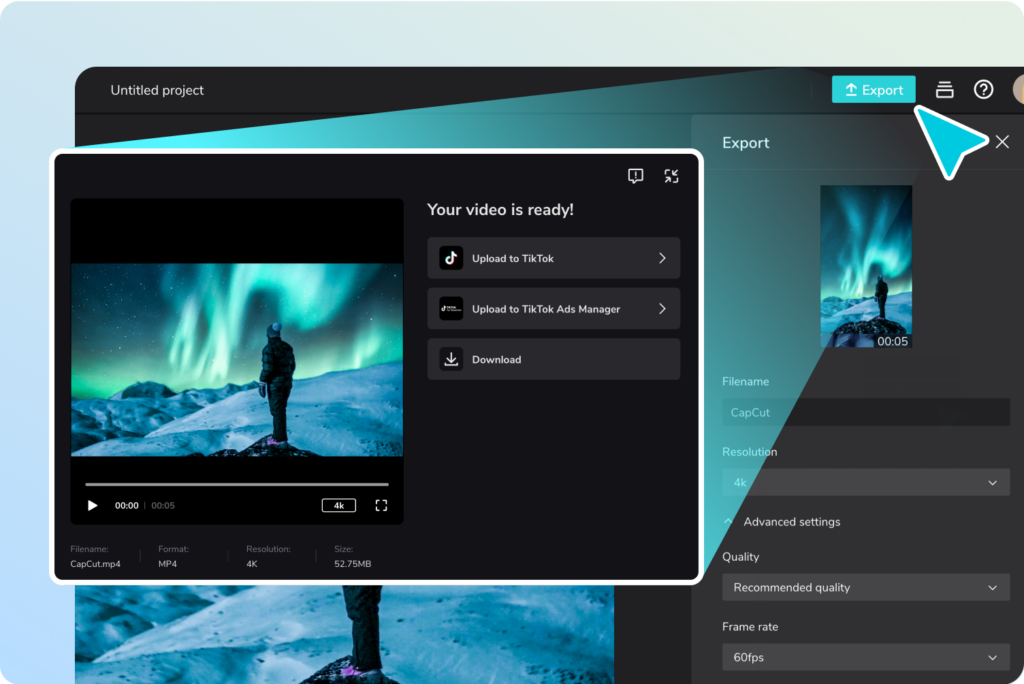
Now that you’re familiar with the features of CapCut’s free online video editor and how imperative they are to your personal and business growth, it’s time to learn to put them to use.
How to Create/Edit Video on CapCut Free Online Video Editor
Alt-text: Creating vidoe online using CapCut video editor
Follow the instructions below to create or edit videos online using the CapCut editor.
- Visit the Website: First, visit the CapCut official website, register, and define your needs.
- Templates: Select from the multiple templates available for your video or start yours from scratch.
- Upload files: Media files can be uploaded from your computer, Dropbox, Google Drive, Myspace, or by QR code.
- Create your videos: Drag and drop media files to the tool’s template. In creating a video, here are the things you need to do;
- Trim, crop, reverse, merge, or mirror clip your media files.
- Apply texts, audio, stickers, transitions, effects, and filters to your media files.
- Also, resize your video, remove the background, and add a caption as required.
- Export and Share: After creating/editing your video, if you want to export and share with your social media platforms or other team members, here’s what you should do;
- Customize the file name and resolution by clicking the ‘Advanced Setting’ option to adjust its quality, format, and frame time.
- Finally, hit the ‘Export’ button to download your video and share it to all digital platforms, such as; YouTube, Facebook, TikTok, etc.
Conclusion
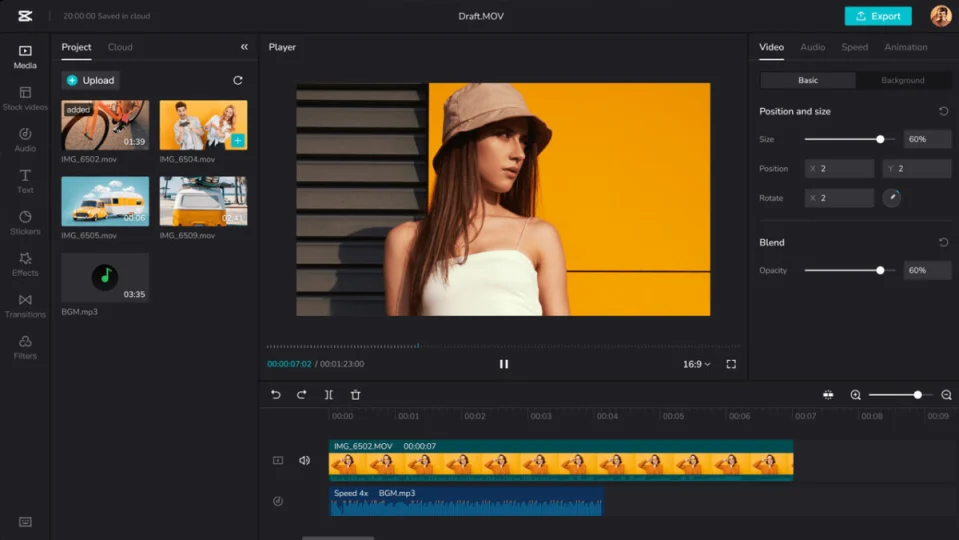
Obviously, CapCut video editor is a free-for-all online tool allowing everyone to create outstanding videos anywhere and anytime. It is a simple online video editor with high efficiency to make video creation easier. You should explore this free video editor to make videos for your personal experience or shareable on all social media channels.








